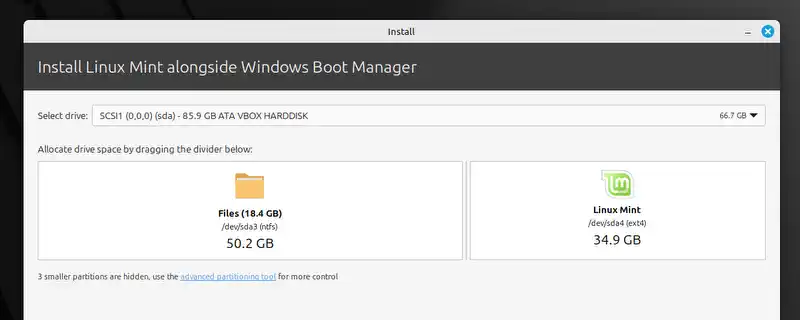The Linux installation reports that Bitlocker is active, although we have not activated it?
Today I wanted to install Windows and Linux on one computer. The order Windows, then Linux. Windows 11 in the Pro version. While the Windows installation went smoothly, Linux reported that BitLocker was active! This had to be deactivated first, otherwise it would not work.
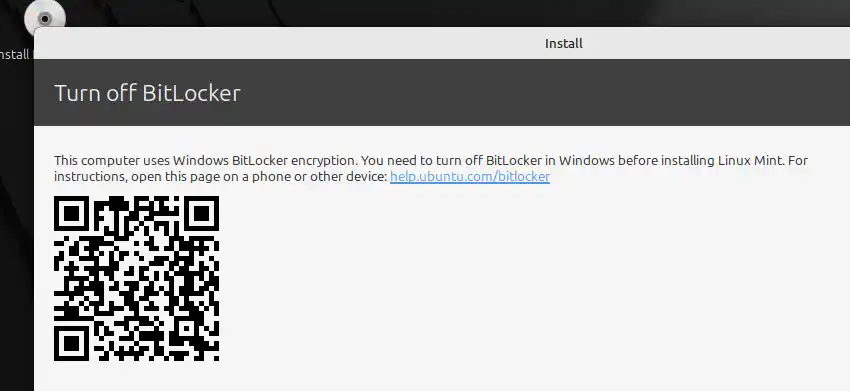
Bitlocker? Well, I didn’t have Bitlocker activated and BitLocker was also shown as inactive in Windows. At least via Explorer. Here I could only activate Bitlocker, but not deactivate it.
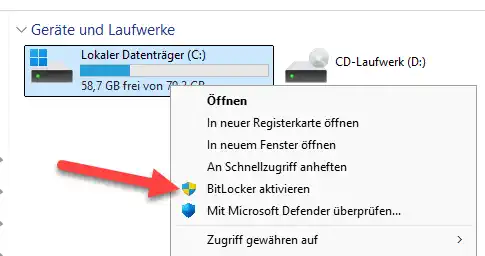
Video
Determine bitlocker status
So we go to the command prompt, which we start with admin rights. We use the following command to determine the status
manage-bde -status
And lo and behold, it reports that Bitlocker is active. That’s interesting!
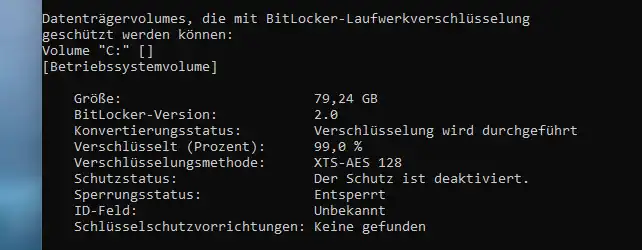
I could not determine whether the disc is really encrypted. The command “manage-bde -protectors -get C:” indicated that no protection devices such as TPM, password or PIN are actually set up.
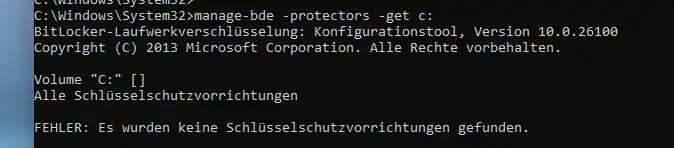
Disable BitLocker
Somehow I don’t trust it anyway. I have had people contact me who could no longer access their data because the disc was encrypted with Bitlocker without their knowledge. Without a recovery key, they then had no chance of accessing their data.
As I still wanted to install Linux, I had to deactivate Bitlocker anyway. This can be done with the following command:
manage-bde -off C:
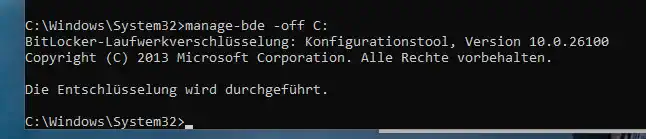
Conclusion, decoded
Linux could then be installed. However, this case also shows me that in future I will check whether Bitlocker is active after a new installation. Either I deactivate it or I configure it correctly again and back up the recovery key to avoid any nasty surprises.
The thing remains strange .