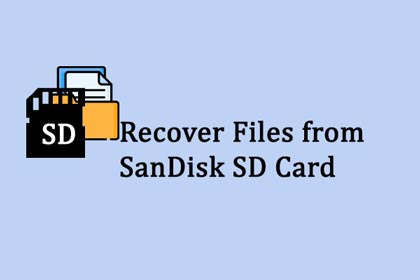You may lose important files from your SanDisk SD card for a multitude of reasons. When that happens, you may naturally begin to look for software to recover them. However, not all recovery software is reliable, and if you choose the wrong or incompatible recovery software, it may become worse or make it more difficult to perform a successful recovery.
That’s why following the correct steps to undertake a recovery is so important to build your chance for success. In this tutorial, we’ll discuss the most common reasons for data loss on SanDisk SD cards, provide suggestions for improving your chances of recovery, share top-end recovery software, and finally address what options if you cannot recover via software.
What Causes Data Loss on a SanDisk SD Card?
Understanding why data disappears helps approach the recovery process smarter. From my experience, data loss on these cards rarely happens without a reason.
The most typical triggers consist of deleting files by mistake, formatting the card, an innocent error that causes a lot of upheaval.
Another common issue is exiting the device on the computer or camera in an unsafe manner, which can cause corruption to the file system making everything unreadable.
There is also the physical damage to worry about. Water exposure, excessive heat, and even a light bend can render the card useless. On top of which, the power could go out while transferring, a virus could infect the card, or malware could encrypt, erase or damage out files.
Lastly, using the same card on different devices like the phone, camera and laptop can cause issues and compatibility conflicts.
How to Boost the Success Rate of SanDisk SD Card Data Recovery?
The actions I take the moment I notice files are missing are critical. My golden rule is to stop using the card immediately. Any new photos saved or files transferred could overwrite the deleted data, making photo recovery impossible.
I first try inserting the card into a different device to see if it’s still recognized. I also make a mental note of any error messages that pop up, they are valuable clues. Throughout this process, I avoid any action that writes new information to the card. This cautious approach preserves the data for digital media recovery tools to work effectively.
How to Quickly Recover Files from a SanDisk SD Card?
When I need to perform a DIY file recovery, I turn to trusted software. My tool of choice is RecoveryFox AI. What stands out to me is its AI-powered deep scan and reconstruction of damaged files, which is a significant advantage over simpler tools. It handles a wide range of file types and corrupt scenarios common to SanDisk cards.

- Why Choose RecoveryFox AI?
Here are the advantages I found when using RecoveryFox AI to recover lost files from SanDisk SD card:
| Advantage Category | Specific Description |
| Advanced Recovery Technology | Utilizes AI-powered algorithms to perform deep scanning and intelligently reassemble file fragments, effectively reconstructing corrupted file structures for a higher success rate than standard tools. |
| Extensive File Format | Support Recovers a wide array of file types, including photos (JPG, CR3, NEF, ARW), videos (MP4, MOV), audio files, documents (PDF, DOCX), and more, covering most user needs. |
| User-Friendly Interface | Features an intuitive, wizard-guided interface that allows users with no technical expertise to easily navigate the entire scan, preview, and recovery process. |
| Efficient Dual-Scan Mode | Offers both a Quick Scan (to rapidly locate recently deleted files) and an AI-enabled Deep Scan (to thoroughly search the entire storage medium for recoverable data), ensuring a comprehensive search. |
| Accurate File Preview Function | Allows users to preview found files (especially images and documents) before recovery, confirming their integrity and saving time by selectively recovering only what is needed. |
| Non-Destructive Recovery Operation | The software operates on a read-only principle, extracting data from the SD card without writing any new data to it. This ensures a safe process that prevents further damage to the original data. |
| Strong Fault Handling Capability | Capable of addressing not only simple accidental deletion or formatting but also more complex logical errors caused by virus attacks, software crashes, improper ejection, and file system corruption. |
- Step-by-Step Guide to Recovering Files with RecoveryFox AI
Step 1: Download and Install the Software.
I first downloaded and installed RecoveryFox AI on my computer, never on the SD card itself.
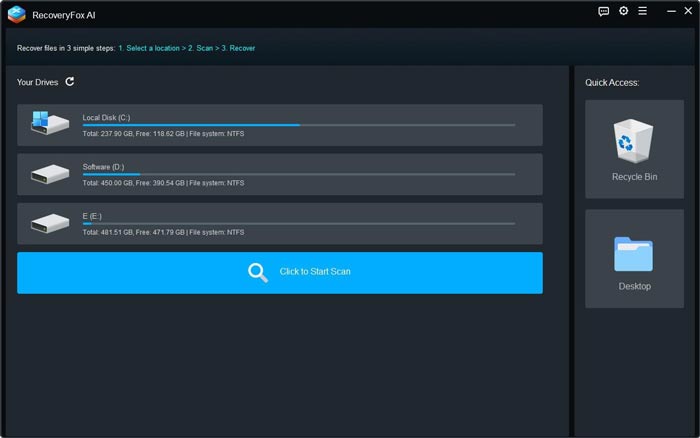
Step 2: Connect the SanDisk SD Card and Select the Drive.
Then, I connect the SanDisk SD card using a card reader.
After launching the program, I select the card from the list of available drives and start with a quick scan. This often finds recently deleted items. If that isn’t enough, I will run the AI deep scan, which takes longer but searches for any recoverable file signatures.
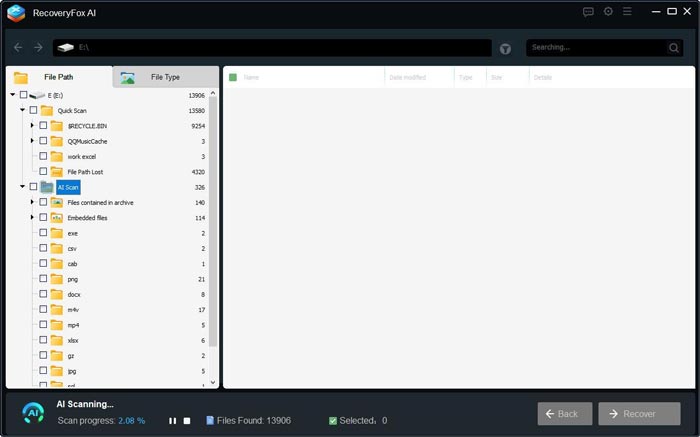
Step 3: Preview and Select Files.
Finally, I preview the found files, select the ones I need, and recover them to a safe location on my computer’s hard drive by hitting the “Recover” button.
Never save the recovered files back to the same SanDisk SD card, as this will overwrite other data still awaiting recovery.
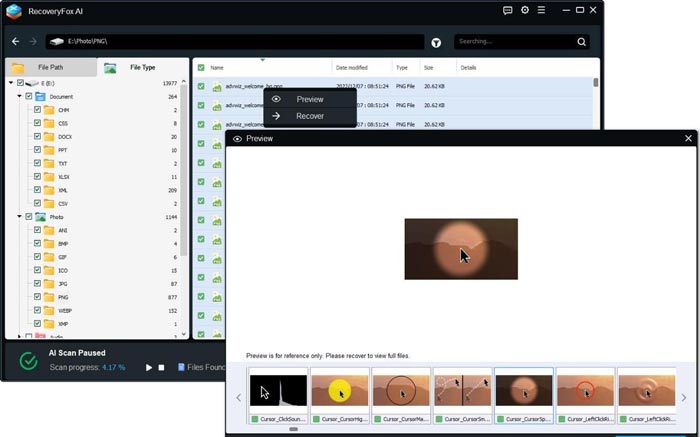
What to Do If Software Recovery Fails?
Sometimes, despite my best efforts, software recovery doesn’t work. This usually points to a more serious problem like severe physical damage, advanced file system corruption, firmware issues, or encrypted data. If I suspect physical damage, I stop all attempts and handle the card carefully, storing it in an anti-static bag. If the card is still not recognized anywhere, and I have important data inside, my next step is to seek professional SD card recovery services.
I’m aware that this option is more costly; logical recovery might cost between $100 to $300, while physical recovery can range from $300 to over $1000. The process typically takes 3 to 7 days, but for irreplaceable data, the investment is often worth it.
Conclusion
Losing files from a SanDisk SD card due to deletion, damage, or malware is a stressful experience. The key to a successful recovery lies in acting quickly: I stop using the card immediately to prevent overwriting and carefully choose a reliable recovery method. Starting with a quality tool like RecoveryFox AI for fast file recovery, which combines quick and deep scanning, and significantly improved the success rate of data recovery. For physical failures, trusting a professional service is the safest path to getting my valuable data back.