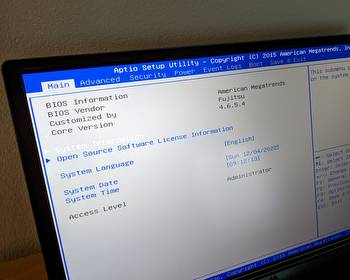How do I access the Bios/UEFI on a Fujitsu Esprimo Q920?
My new server is a Fujitsu Esprimo Q920, which I bought cheaply second-hand on Amazon. Idle power consumption is about 5-6 watts, if anyone is interested.
Anyway, I wanted to configure the thing so that it restarts automatically in the event of a power failure. The first challenge is how to get into the bios. The answer is to press “F2” when booting.
We find the setting for the automatic restart under “Power”. Here we set “Power Failure Recovery” to “Always”.
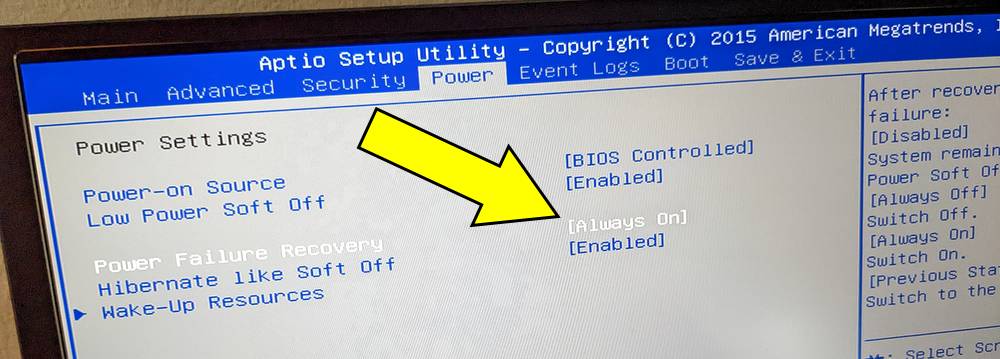
Bestseller No. 2
Lenovo ThinkCentre Intel i5 6400T Quad-Core 2.80 GHz Business Office...
- Hinweis: Wiederaufbereitetes Lenovo ThinkCentre Marken-Gerät im guten Zustand (RAM und SSD wurden...
- Lenovo Mini PC, nur 18cmx18cmx3.5 cm! Superklein und handlich. Anschlüsse: 2x digitaler...
- Die große 256 GB SSD ist ideal um all ihre Daten zu speichern.
Bestseller No. 3
Lenovo ThinkCentre M910q Intel i5 6500t 4-Thread 3,1 GHz Business Office...
- Überholtes Produkt | B-Ware
- Lenovo Mini PC, nur 18cmx18cmx3.5 cm! Superklein und handlich. Anschlüsse: 2x digitaler...
- Die SSD ist ideal um all ihre Daten zu speichern. Außerdem liefern wir einen Cycletronic USB Stick...