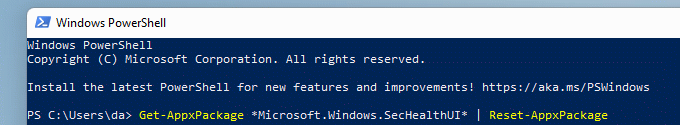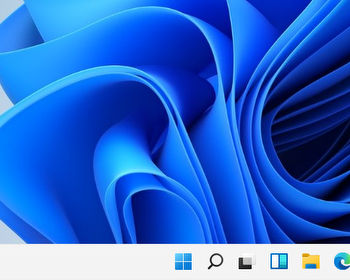Missing Windows Security in Windows 11 Privacy and security settings page.
We recently got asked what to do if the Windows security settings are missing in the Windows settings.
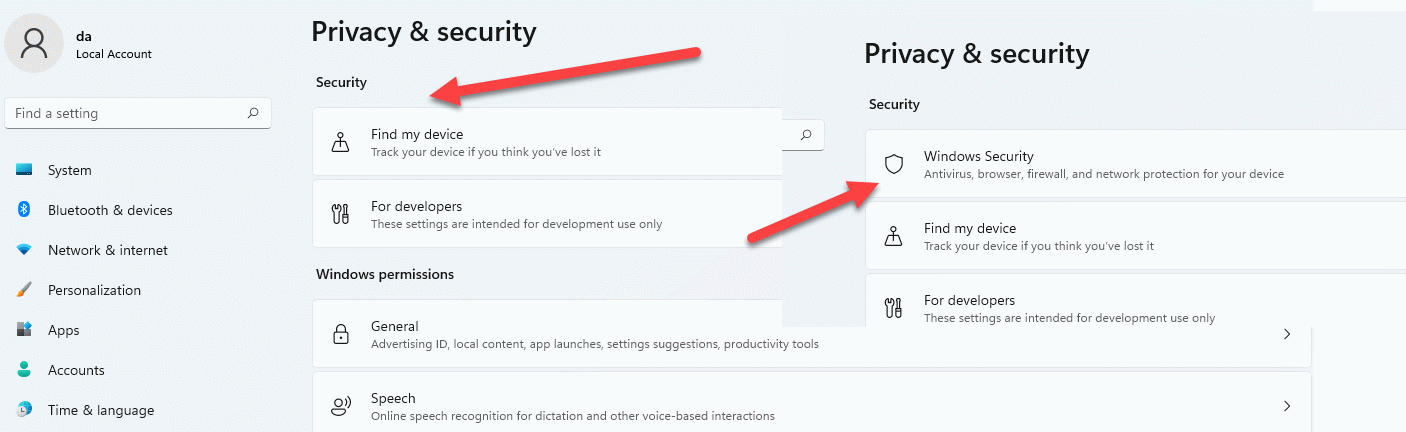
One solution in this case seems to be, to open a Windows PowerShell with admin rights.
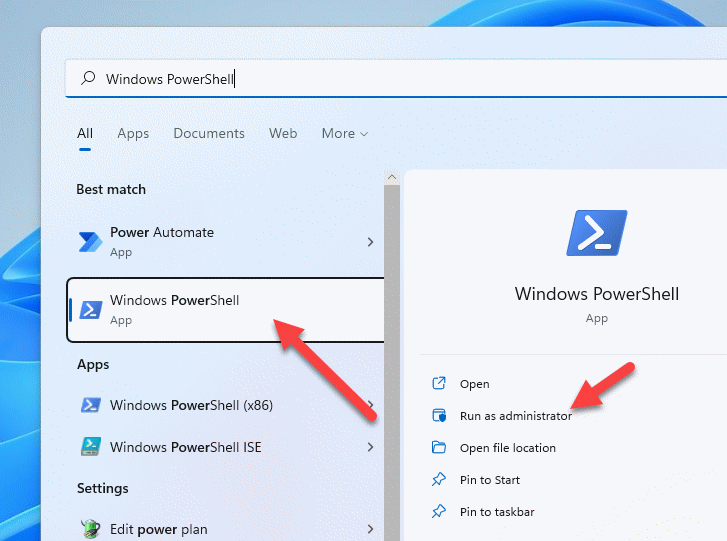
Then enter the following command:
Get-AppxPackage *Microsoft.Windows.SecHealthUI* | Reset-AppxPackage
Restart your computer and check if the settings are available again.