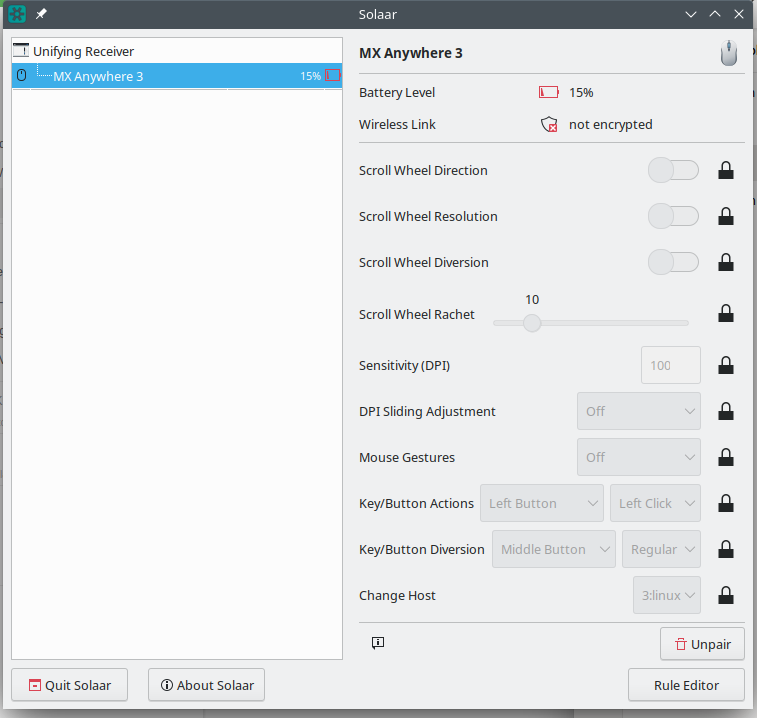Unifying receiver in Linux to pair with keyboard and mouse.
The Unifying receiver has to be paired with the end devices once. In Windows, this is done by Logitech’s drivers, and “Solaar” helps under Linux. This application can be easily installed via the package management of most Linux distributions.
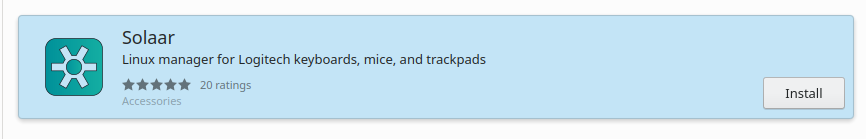
After installation and startup, the paired devices are displayed. New devices can also be paired by setting the mouse or keyboard to pairing mode and the software will then find them.
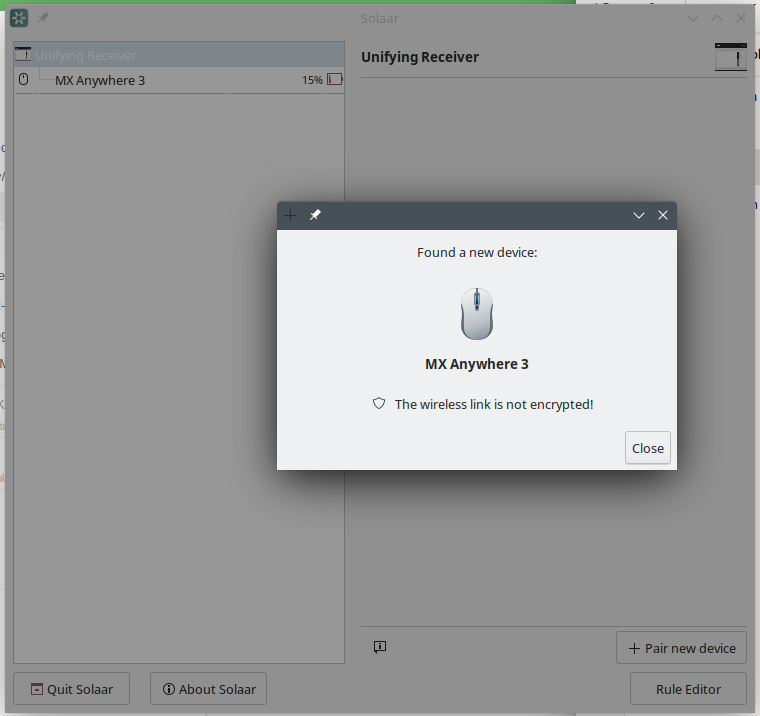
Afterwards, the paired devices are displayed and can also be configured.