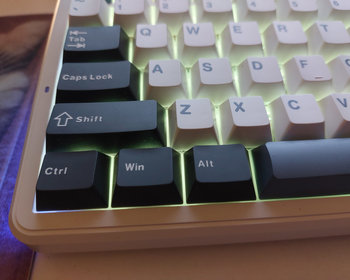How to set up Cyberghost VPN in openSuse!
Those who, like me, use openSuse and not the popular Ubuntu or a derivative, know the problem from many other places. Most instructions and also software are only available for these. This is also the case with Cyberghost, where there is a Linux installation package, but not for openSuse. However, the VPN service can also be set up here in a few steps.
Create configuration and download
In the first step, we log in to Cyberghost. Here we click on “VPN” and then on “Configure Device”.

In the next step, we can set up the connection. We use “openVPN” as the protocol, select the country and server group according to our wishes.
The device name facilitates the later assignment.

We save the configuration and return to our devices and connections. Here we now display the connection or configuration.
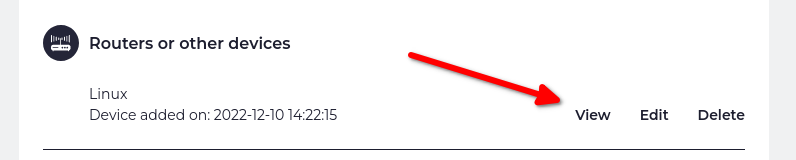
We see here the settings, username and password. Username and password are automatically generated and are only used for this connection.

We now download the configuration. The ZIP file contains the configuration, key and certificates. We unpack these.

Transfer configuration to openSuse
We now transfer the configuration to the connection manager of openSuse. We add a new connection, here we select the import.
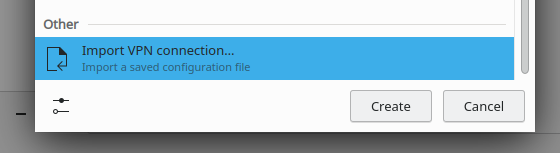
Here we now select the .ovpn file from our extracted ZIP.
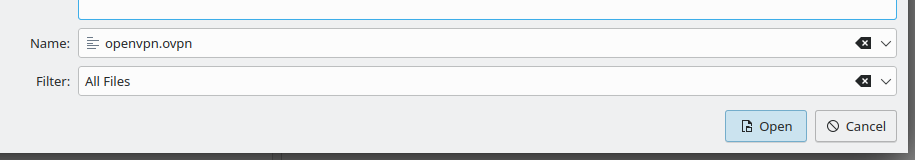
You will be asked whether we want to transfer the certificates into our system. We do this! At this point I got an error message, but after entering the root password, everything was transferred correctly.
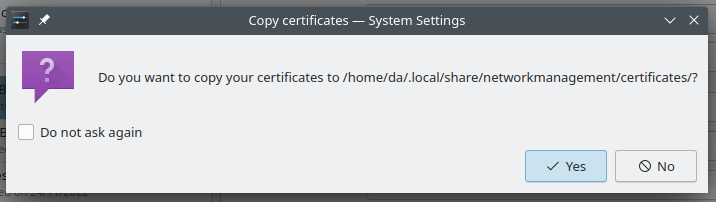
The new connection is now shown in the list. Before we can use it, we have to edit it. We add the user name and password that were displayed in the admin area of Cyberghost. The rest should already fit like this.
Connect
We accept the settings. Afterwards, we can already establish the connection via the connection display in the task bar. The connection is established and we are now using Cyberghost VPN.