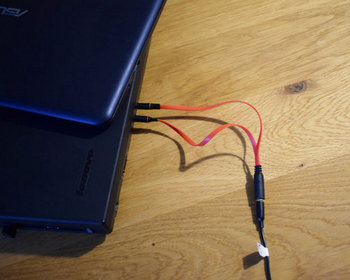Smartphones usually come with headsets or headphones. To use these directly on the computer, you sometimes need an adapter.
Why an adapter? Let’s take a look at a normal headphone jack and that of the headset:

As you can see, the number of contacts is different. There is one more contact ring on the headset. This is for the microphone. On many computers and laptops, however, there are two sockets, one for the sound (green) and one for the microphone (red or bright purple). You will quickly notice if there are any problems after plugging it in. The sound may be distorted, muffled or only available on one side. In this case, an adapter is necessary. If the sound is good, then you are lucky and the computer can handle it. Most of the time, the problems only affect older computers.

You need a Y-cable as an adapter. This splits the signals into two plugs and then you can not only listen to sound and music properly, but also use the built-in microphone. The adapter is simply connected to the computer and the headset to it.

The adapters are available in different colours and shapes, so you can choose the cable that suits your taste.