When browsing for interesting products in the Amazon app, you may want to share a product or an interesting item with friends or family members. Maybe you want to tell a friend what you just bought, or maybe you want to share your wish list for next Christmas; there are many reasons why you might want to share a product via the Amazon app.
However, sharing or sending the product link in the Amazon app is not so obvious or easy to overlook.
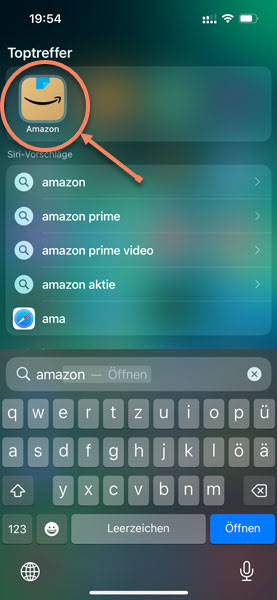
Once you have opened the app and selected the product in question, look for the typical share button. This is only displayed as an icon and not as text and is therefore relatively small and, depending on the background color of the product image, sometimes difficult to recognize because the share button has only a low contrast to the background image.
However, the share/share button can be found at the top right of the product image, as can be seen in the following screenshot.
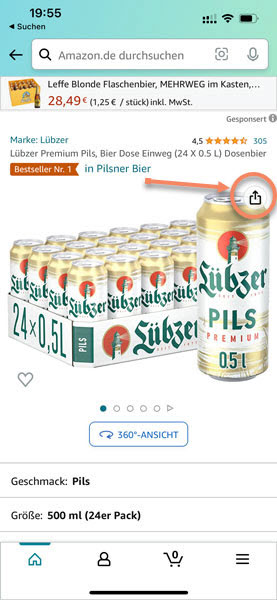
If you click on the minimalist share button, depending on the operating system of your smartphone, in this case iOS on an iPhone, another dialogue with a share button opens.
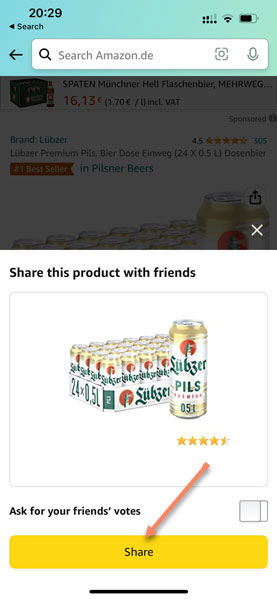
Tapping this share button opens the typical selection of apps, such as WhatsApp, Signal, Outlook, Email, etc., which can then be used to send the product link to others.
In this way, it is still possible to copy a product link from the Amazon app into another app and send or make the link available to someone else.

