How can I add entries to the Linux Mint start menu?
A few applications are only available for Linux as a “portable version” as a ZIP archive. Such as my Git application “SmartGit“.
Simply unpack and then start. But it’s cumbersome, so I would have liked to add the programme to the “Start menu”.
Video
Where can I find the programme shortcuts
The Start menu entries are located in the following folder:
/usr/share/applications
These are text files with the file extension “.desktop”.

These can therefore be easily opened with a text editor. The content looks like this, for example, for FileZilla:
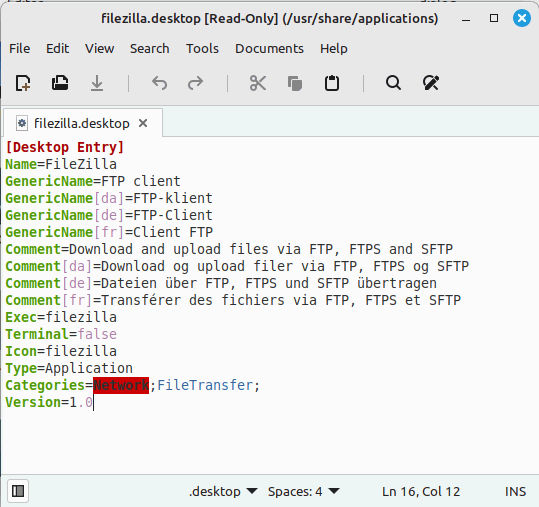
We see that the thing has a name, different languages are also possible. We can define an icon, etc.
Here is a template for creating a new entry:
[Desktop Entry] Name=SmartGIT GenericName=SmartGIT Exec=/home/da/Tools/smartgit/bin/smartgit.sh Terminal=true Icon=/home/da/Tools/smartgit/bin/smartgit-64.png Type=Application Categories=Programming; Version=1.0
We can see here that we are running a shell script, Terminal is set to “True”, i.e. another terminal opens. Otherwise enter “False” here.
Let’s create the template, e.g. with the VIM editor:
sudo vim /usr/share/applications/SmartGit.desktop
We now add our customised template here and save it.

Done! The entry then appears in the Start menu.


How to add Clonezilla to menu so it have a mnu with eks. linux mint, clonezilla and gparted