Dark background in PDF? Even without dark mode?
Somehow I must have pressed the wrong key combination in SumtraPDF today. In any case, the background of the PDF was suddenly dark or black. Switching between dark mode and light mode did nothing, as it only affected the PDF itself.

The solution
After some trial and error, I found the setting. Under Settings – Advanced options, there are lots of settings. These are opened in a text editor.

Here we find the setting “InvertColors”. We set this from “true” to “false”.
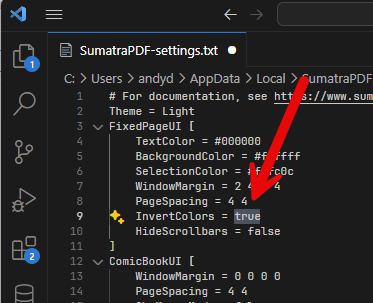
The PDF is then displayed again with a white background.



THANK YOU!!!!!! I don’t know what I did, but the same thing just happened to me. I did see the “advanced settings” page but it had so much to look at… thought I’d see if anyone else figured it out for me. Et voila! Thanks again.
Thanks. It just happened to me too. This fixed it.