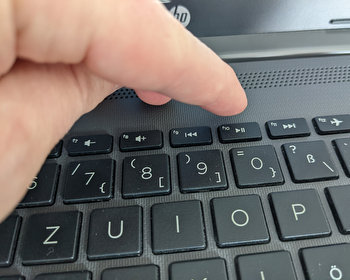How do I access the start menu, boot menu on the HP Probook? How do I enter the BIOS?
Video
Open start menu / Bios / UEFI on the HP Probook
First we switch off the computer, start it and press the ESC key repeatedly directly at startup.

A message appears that the “Startup Menu” has now been called up. Here we have access to various functions, so we can call up the boot menu, access the bios and call up various tests. The ESC key is therefore quite universal. Here we also see other keys that we can press at startup, e.g. to go directly to the bios.
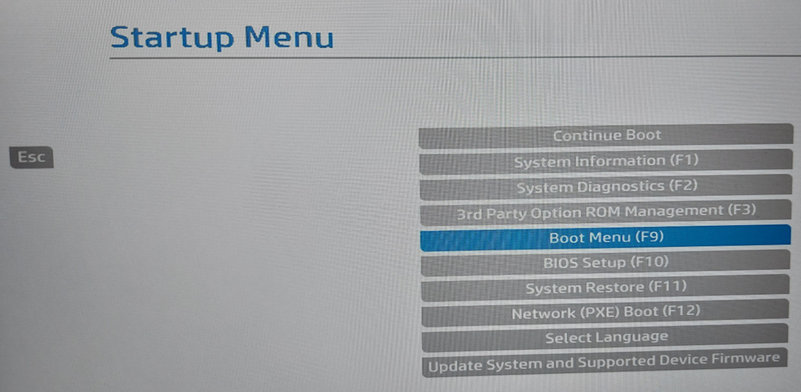
HP Probook: Call up boot menu
We reach the boot menu directly with F9. Instead of ESC, press F9 repeatedly at startup. The boot menu appears directly.

HP Probook: Call up Bios / UEFI
We can call up the bios directly with F10 at startup. Same procedure, press the key repeatedly until the message appears.
- Leistung – Dank des Ieistungsstarken Prozessors und des großzügigen Speichers kannst du deine...
- Kamera – Mit einer HP True-Vision-Kamera und Mikrofonen zur Reduzierung von Hintergrundgeräuschen...
- HP Fast Charge – Fahren Sie Ihr Gerät herunter, und das Notebook ist bereits nach 45 Minuten zu...
- Leistungsstarker Intel Core i7-1355U (bis zu 5,0 GHz mit Intel Turbo Boost-Technologie, 12 MB...
- Großes 17,3-Zoll FHD-Display – Entspiegelt, IPS-Panel, 1920 x 1080, schmaler Rahmen für mehr...
- Blitzschneller Speicher & Konnektivität – 1 TB PCIe NVMe SSD für schnelle Boot- und Ladezeiten...
- Großes 17,3-Zoll Full-HD Display: Entspiegeltes 1920 x 1080 IPS-Panel mit DC Dimming für...
- Leistungsstarker AMD Ryzen 5 Prozessor: Mit bis zu 4,3 GHz Boost, 4 Kernen & 8 Threads für...
- Schneller Speicher & Wi-Fi 6: 512 GB PCIe NVMe SSD für blitzschnellen Systemstart, Wi-Fi 6 und...