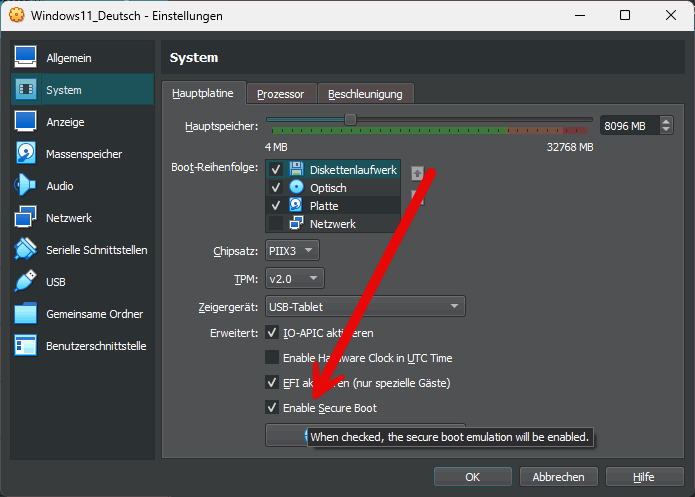Error message Security violation when trying to boot a Linux ISO.
I have installed Windows 11 in VirtualBox. Now I wanted to boot a Linux in parallel from an ISO file. But I got an error message.
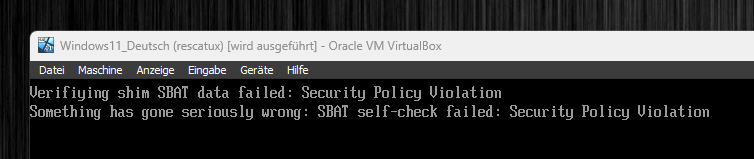
Verifying shim SBAT data failed: Security Policy Violation
Something has gone seriously wrong: SBAT selft-check failed: Security Policy Violation
This is a somewhat disguised indication that Secure Boot is preventing the boot. This is normally deactivated in the BIOS/UEFI. With VirtualBox there is a boot menu with F2 but no other settings.
Instead, Secure Boot is activated or deactivated directly in the “System” settings.