Rufus complains when creating a freshly downloaded Windows 10 ISO file.
Today I wanted to put a Windows 10 ISO file on a USB stick, but the message came up that the ISO file has a “Revoked UEFI bootloader detected”.
Revoked UEFI bootloader detected
Rufus detected that the ISO you have selected contains a UEFI bootloader that has been revoked and that will produce a “Security Violation” screen, when Secure Boot is enabled on a fully up to date UEFI system.
– If you obtained this ISO image from a non reputable source, you should consider the possibility that it might contain UEFI malware and avoid booting from it.
– If you obtained it from a trusted source, you should try to locate a more up to date version, that will not produce this warning.
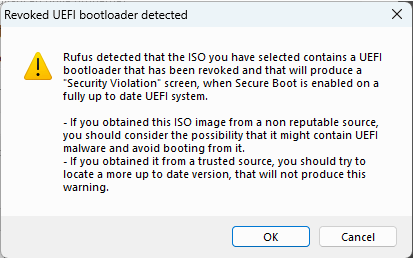
OK, maybe my ISO file was too old? So I downloaded a new one from Microsoft using the Media Creation Tool. It turns out that the ISO file was up-to-date and there is nothing newer.
The background to this is probably that Microsoft had security gaps in its stuff, and therefore the bootloaders are no longer classed as secure. According to Reddit, Microsoft has not yet fixed this, and it is also questionable whether they will do so with the upcoming end of support for Windows.
With Secure Boot activated and up-to-date, it can therefore happen that the boot no longer works or no longer works at some point. The remedy in this case is to deactivate Secure Boot.

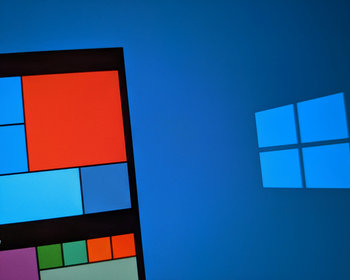
HAS THE ISSUE BEEN PATCHED.
NEED TO INSTALL WINDOWS 10 / FRESH INSTALL AS THE MACHINE IS INFECTED SLOW AS HELL WANTED TO DO WIPE CLEAN BUT THIS DAM ” Revoked UEFI bootloader detected ” is causing issue.
is it safe to ignore this
can it be ignored
should it be ignored
is this FASLE POSITIVE
COMMENTS AND SUGGESTIONS APPRECIATED
SOME LINKS BELOW MENTIONS ABOUT THIS AS WELL
– https://arstechnica.com/information-technology/2023/03/unkillable-uefi-malware-bypassing-secure-boot-enabled-by-unpatchable-windows-flaw/
– https://www.reddit.com/r/sysadmin/comments/19av1ra/uefi_warning_while_creating_windows_server_2019/
– https://www.redditmedia.com/r/techsupport/comments/1glxcbd/most_up_to_date_win10_iso_says_revoked_uefi/
so what should i use now are there any iso file that is safe to install.
cannot upgrade to win 11.
cannot download windows 11 for my system because of those system requirements by Microsoft. In my case the CPU isn’t supported. All other requirements are met even though it says secure boot should be on because of Legacy mode it has been disabled. The dam processor isn’t supported.
The processor isn’t currently supported for windows 11.
My Intel(R) Core(TM) i5-6300U CPU @ 2.40GHz 2.50 GHz is not supported as shown by PC health checker software.
I did some research and the problem is, that Microsoft did not update the bootloader. In the future it might be, that those bootloaders are getting blacklisted from secure boot by your mainboard, if you update the UEFI firmware. But I doubt that this will happen, especially on older mainboards and you can always disable secure boot.
In general you should be safe
Hi,
I have had the same issue, so I reverted to Rufus 4.5.210 and it works perfectly (on the same ISO where the issue had arisen).
Sorry, typo. v4.5.2180
ty
Ty