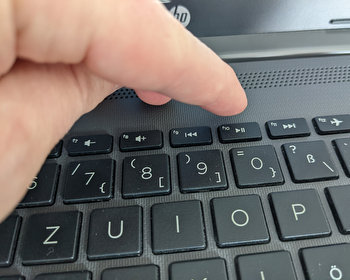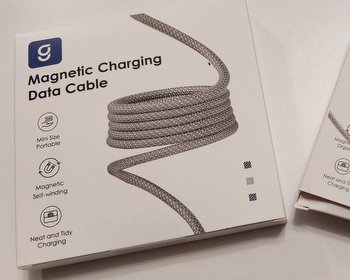Ouvrir l’UEFI/BIOS sur l’ASUS ROB Strix.
Aujourd’hui, j’ai dû jeter un coup d’œil au BIOS de mon ordinateur de bureau. La question à cet endroit est toujours de savoir quelle touche doit être appuyée au démarrage. Parfois, c’est ESC, parfois F2, F10, F12, Enter ou la touche Supprimer. Parfois, c’est complètement différent.
Si tu as une carte mère Asus, tu peux appuyer plusieurs fois sur la touche F2 au démarrage. Supprimer fonctionne aussi.

Et hop, on se retrouve dans le BIOS UEFI.

PromoMeilleure Vente n° 1
ROG Strix B550-F Gaming WI-FI II Mainboard Sockel AMD AM4 (AMD B550, ATX,...
- AM4-Sockel: Bereit für AMD Ryzen 3000 und 5000 Serie, sowie 5000 und 4000 G-Serie Desktop...
- Beste Gaming-Konnektivität: PCIe 4.0-fähig, zwei M.2-Steckplätze, USB 3.2 Gen 2 Typ-C, sowie HDMI...
- Reibungsloses Netzwerk: On-board Wi-Fi 6E (802.11ax) und Intel 2.5 Gb Ethernet mit ASUS LANGuard
PromoMeilleure Vente n° 2
ASUS Prime B550-Plus Gaming Mainboard Sockel AM4 (ATX, Ryzen, PCIe 4.0, 2x...
- AMD-AM4-Sockel: Bereit für AMD-Ryzen- Prozessoren der 3. Generation
- Zwei M.2-Steckplätze, PCIe 4.0, 1Gbit/s-Ethernet, USB 3.2 Gen 2 Typ-A
- VRM-Kühler, PCH-Kühler, und Fan Xpert 4
PromoMeilleure Vente n° 3
MSI B550-A PRO (AMD AM4, DDR4, M.2, USB 3.2 Gen 2, HDMI, ATX Motherboard)
- Unterstützt 3. Gen AMD Ryzen Prozessoren und zukünftige AMD Ryzen Prozessoren mit BIOS Update
- Unterstützt DDR4 Speicher, bis zu 4400(OC) MHz
- Blitzschnelle Arbeitserfahrung: PCIe 4.0, Lightning Gen4 x4 M.2 mit M.2 Shield Frozr, AMD Turbo USB...