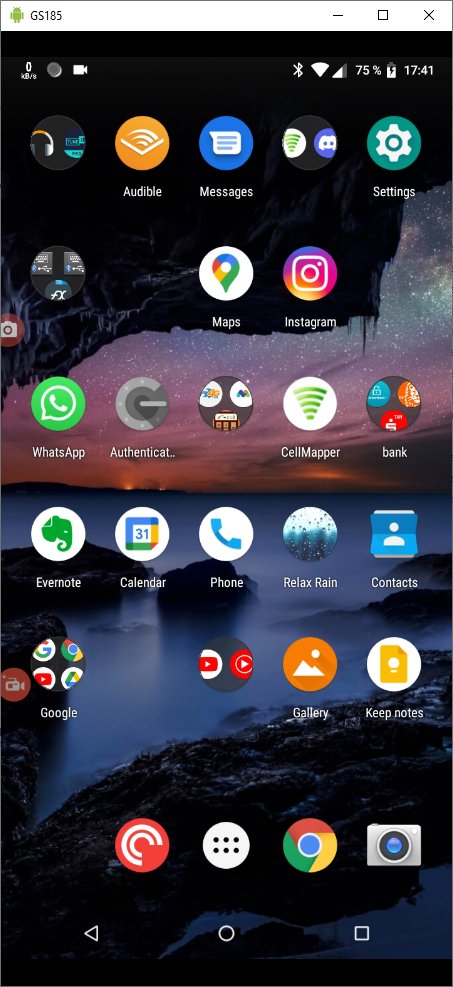Control your Android smartphone directly from your laptop or PC. “scrcpy” is an Open Source software, that allows you to remote control your Android device.
Video tutorial
Activate developer mode and USB debugging
The first step is to activate the developer mode on your Android device.
Once you have done that, you will have to activate the USB debugging. Go to “Settings – System – Developer settings” and activate the USB debugging.
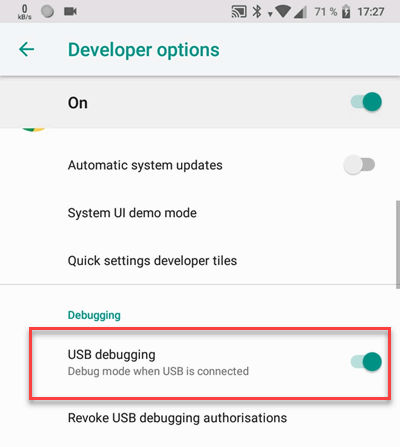
Download scrcpy
The next step is to download “scrcpy”. On the project page you can download the current version.
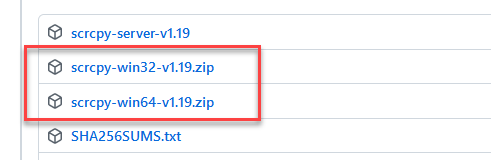
After the download, unzip the package.
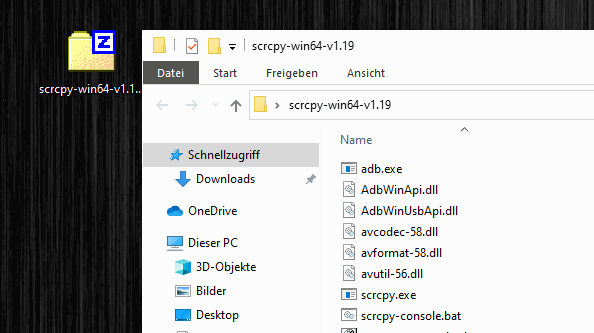
Remote control
Connect your Android device to your computer with a USB cable, then run “scrcpy-console.bat”.
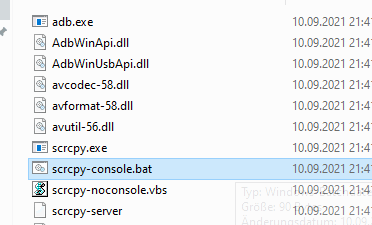
Your Android device will prompt you to allow USB debugging. Click ok.

If you are not fast enough, you will have to start “scrcpy-console.bat” again.
Now you should be able to see your Android screen and control the device from your computer.