Switch from Gnome to KDE or vice versa? How to change the desktop environment in Linux.
Linux gives the user a choice, even for the desktop environment. In the end, the user does not know what to take at all, but that is another topic.
In Suse Linux, switching to a different desktop environment is possible at any time. Installing multiple environments is also no problem, and the desired environment can be selected when logging in.
For the installation, we open Yast – Software – Software Management.
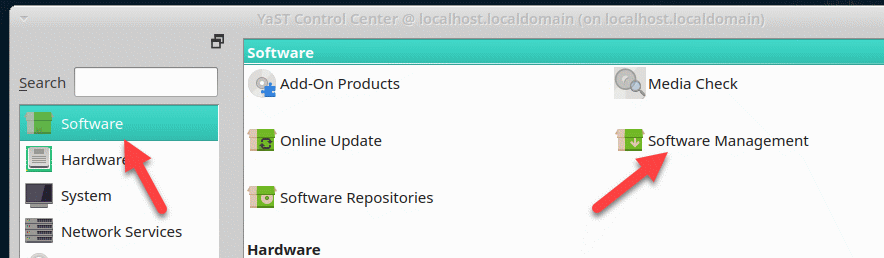
Here we go to “View” and “Patterns” or the German equivalent.
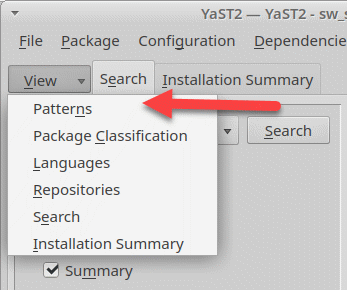
Here we can now install the desired desktop system.
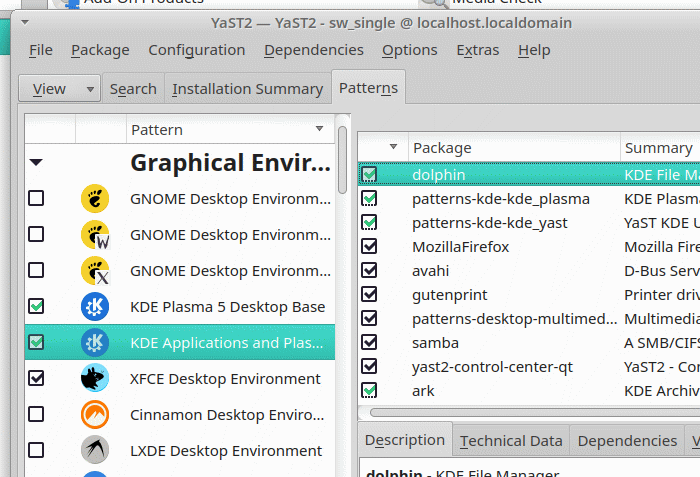
After confirmation, the info about what everything will be installed.
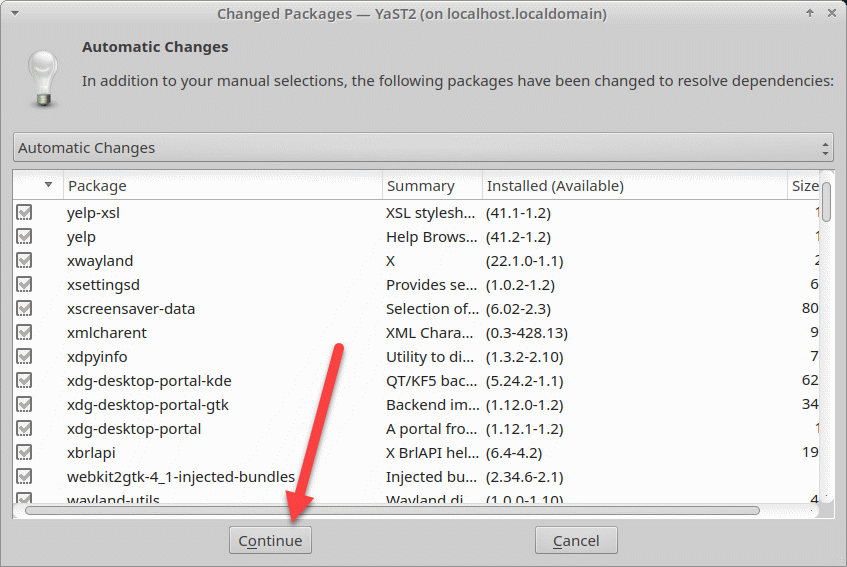
Once this is done, we can select the desktop in the login window in the future.
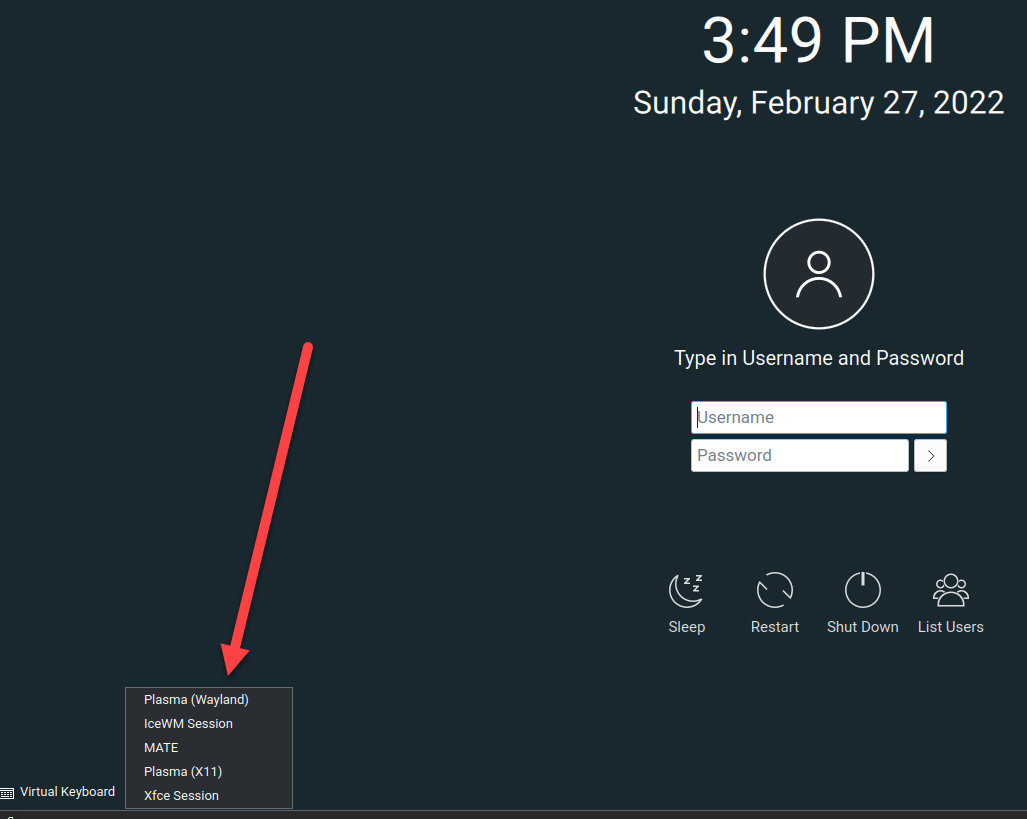
- Kofler, Michael (Author)
- Wendzel, Steffen (Author)




