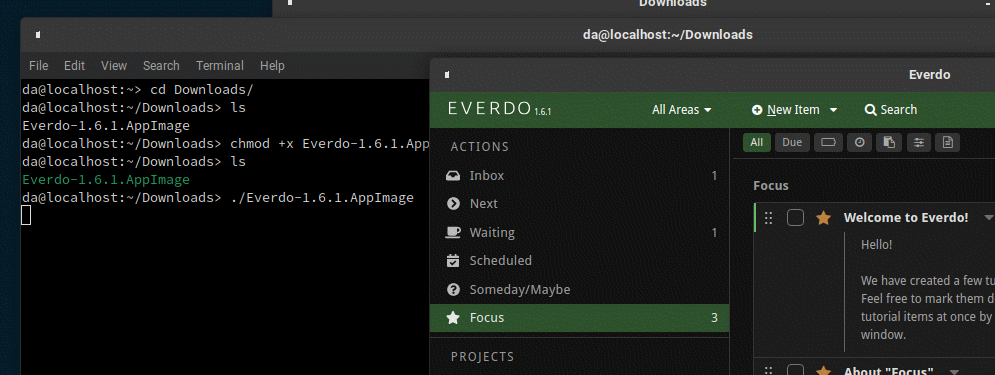Run AppImage files directly in Suse Linux.
Some apps come in the form of “AppImage” files. These files contain all files for the execution of the app and can be started directly. Well, not quite, after the download the file is not executable.
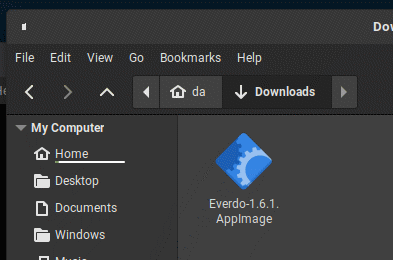
Therefore, we make the file executable first:
chmod +x ./filename.AppImage
After that, we can launch the app:
./filename.AppImage