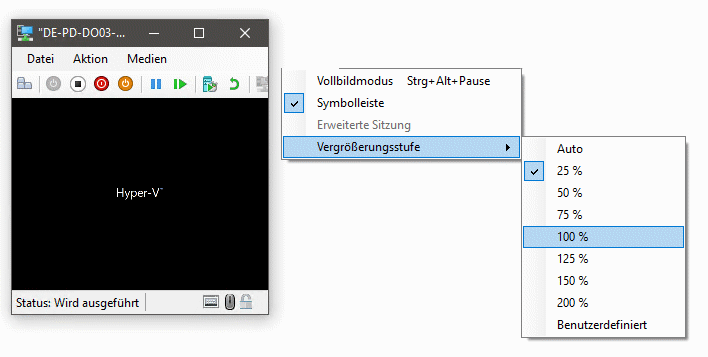What could go wrong. Selected 25% magnification level in Hyper-V and bang, the window was small but the menu item to zoom in was no longer accessible.
I played around with a Hyper-V machine and set the zoom to 25%. It worked, the window and the VM were small, but unfortunately the menu item in the small window was no longer visible and accessible.
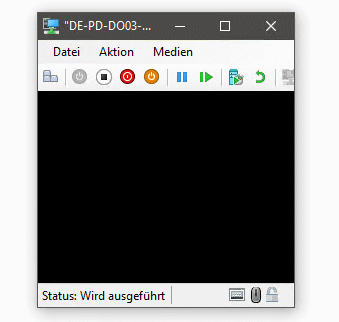
No matter what I tried, nothing worked. The solution in the end was to shut down the virtual machine.
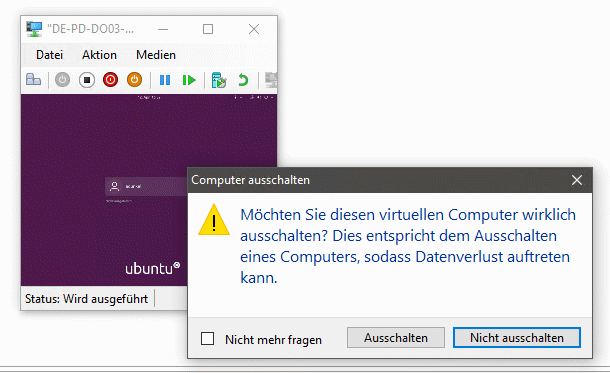
When restarting, the window is briefly large and the menu can be called up. It is briefly disabled, then it activates and if you are fast enough, you can click on it in time and select the 100% again.