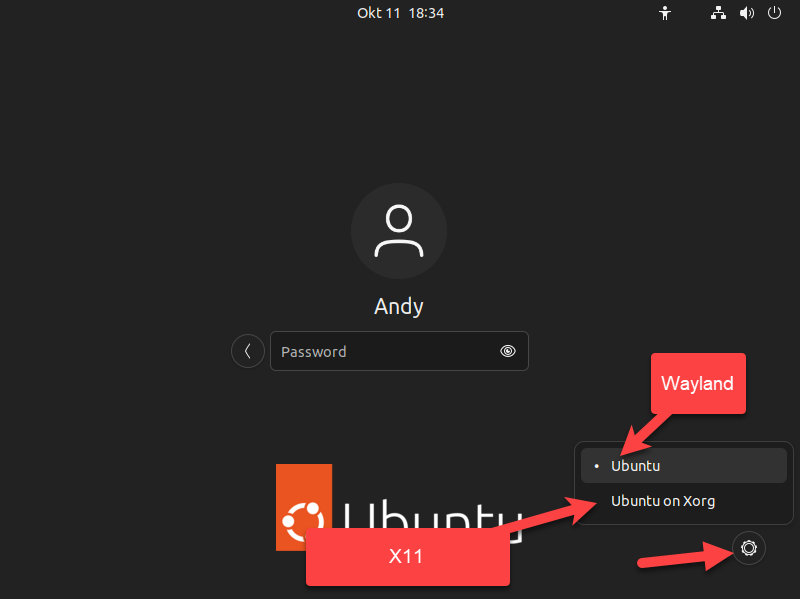Use X11, or Xorg Display Server instead of Wayland in Ubuntu, that’s how.
Ubuntu uses the Wayland display server by default. However, it is possible to use the old X11 display server without any problems.
The setting is slightly hidden. We do this by clicking on the gear icon on the login screen. Here we can now start Ubuntu with X11. For this we select the option “Ubuntu on Xorg”. The normal Ubuntu entry uses Wayland.