How to send an e-mail as plain text in Outlook.
To use an e-mail in Outlook as plain text mail, we can select “Text only” in the text options.
Provided we reply, we must first unfold the e-mail.
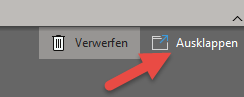
In the message window, we can now click on “Format text”. Here you will find the option “Text only”.
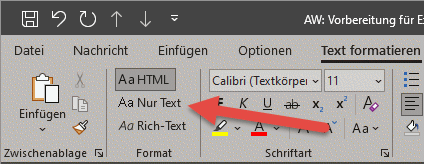
Outlook will now warn us that formatting may be lost. We still have to confirm this. Then the email is converted and we send a plain text email.

