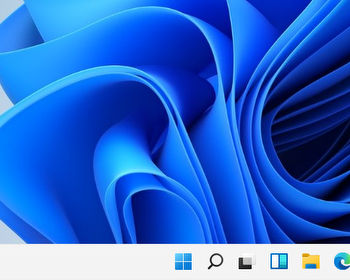Since the 22H2 version, Windows 11 can no longer be installed without a network connection. This is how it works anyway.
Installing Windows 11 without Internet access
I wanted to install Windows 11 as a virtual machine in Hyper-V without connecting to the internet. Unfortunately, this is no longer easily possible in the current version. Since the 22H2 version of Windows, Microsoft wants a connection to the internet. Otherwise, people complain. The reason is probably that Microsoft likes to force a Microsoft account on users.
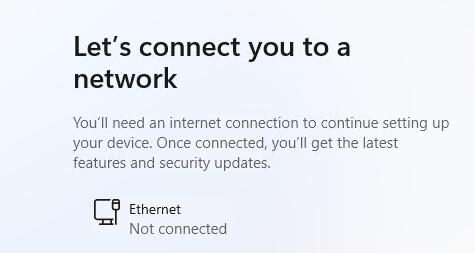
Video description
The solution
The good news is that installation is still possible. To do this, we open a command prompt with “SHIFT + F10“. Here we enter the following command:
OOBE\BYPASSNRO
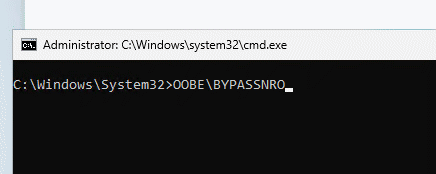
Afterwards, the installation and the computer restarts. However, we now have the option of skipping the Internet connection step. The installation then runs through without any problems.