With the latest update of Firefox, scrolling no longer works properly. What is going on?
I normally scroll on web pages using the “Page up” and “Page down” buttons. However, after updating to Firefox 70, this no longer worked on many websites.
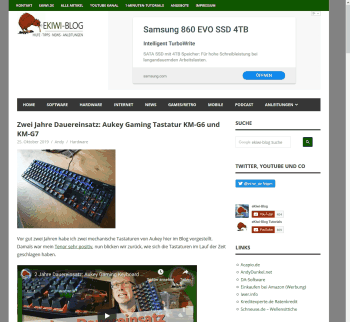
Instead, it just jumps back up. The whole thing happens when you click somewhere with the mouse. A cursor has recently appeared there. If this is set, the scrolling no longer works as usual.
The remedy
First go to the browser settings. Scroll down a little and find the sub-item “Browsing”, where we deactivate the option “Allow marking text with the keyboard”.
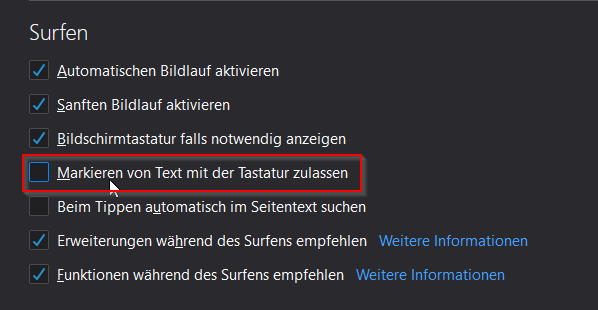
Afterwards, the scrolling behaviour with image up and down, as well as the arrow keys, works as before.

