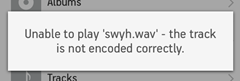Sonos is a great system, but it has a decisive disadvantage: without an app, nothing usually works. Here you can select MP3s and local content, but for example, it is not possible to play anything directly on the Sonos system. If the music app is not supported or if you want to call up the radio station in the browser, you’re out of luck.
Since I occasionally want to play podcasts in the kitchen, I looked into how I could get my Windows tablet to play them.
The solution comes in the form of the free application “StreamWhatYouHear“. After installation, it appears in the info area of the taskbar. The options appear in the menu when you right-click on it. The Sonos system is recognised directly, but if you activate streaming, only an error message appears in the Sonos app.
Would also be too simple. The solution now is to set up the app’s stream as a radio station in Sonos.
- Mit Akustik der nächsten Generation und der einzigartigen Konnektivität des Era 100 hörst du in...
- Die akustische Architektur der nächsten Generation mit einem um 47 % schnelleren Prozessor sorgt...
- Du kannst den Speaker überall dort platzieren, wo du Musik hören möchtest. Das kompakte Design...
- Die präzisionsgefertigten Treiber liefern unglaublich klaren Sound und kraftvollen Bass
- Extrem kompaktes und leichtes Design, sodass du Sonos Sound immer und überall genießen kannst
- Robust, wasserdicht und staubdicht nach Schutzart IP67 und bereit für jedes Outdoor-Abenteuer¹
To do this, go into the settings:
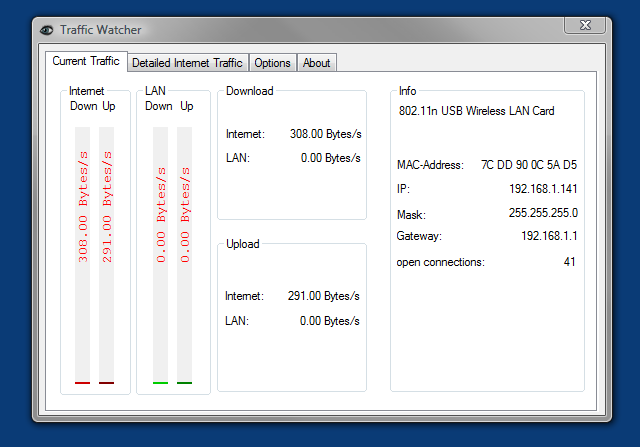
Here you first activate a fixed port so that it does not change every time. If you want, you can also activate the option “Automatically run SWYH when I log in”. Then the programme starts at system start. Besides the fixed port, a fixed IP is also helpful. If you have a Fritz Box, this can be done quite easily in the WLAN settings.
Now you need the URL of the stream. This can also be obtained via the symbol in the info area (Tools -> HTTP-Livestreaming):
We copy and paste this into Sonos. You can create your own “radio station” via the menu “Manage” -> Add radio station.

Once the station is created, we can now play the station by going to custom radio stations.

That’s about it. All sound output, be it from podcasts, the Spotify app is now also output on the Sonos. There is a few seconds delay, so be patient when starting anything.
Windows 8.1 users have another problem: sound is now output twice. On the device itself and on the Sonos. If you deactivate the sound output, the playback on the Sonos also stops. If you have a normal PC, you can simply turn off the speakers, but this is usually difficult on a notebook or tablet.
Unfortunately, this seems to be a bug. Workaround so far is simply to turn off a pair of headphones or a headphone cable.
- Streamen in Full HD – Schnelles und günstiges Streamen in Full HD, vollständig über die...
- Perfekt für neue Streaming-Nutzer – Streamen war noch nie so einfach! Greife auf Tausende...
- Drücken und Alexa fragen – Mit deiner Stimme kannst du ganz einfach in verschiedenen Apps...
- [BESSER ALS RINGLICHT PROFESSIONELLES VIDEOKONFERENZLICHT] - RealPlus videoleuchte mit kabel kann...
- [KEINE INSTALLATION & BILDSCHIRMSCHONER-DESIGN] - Sie müssen sich keine Sorgen machen, Ihren...
- [AUSGESTATTET MIT 120 PROFESSIONELLEN LED-PERLEN] - Fühlen sie sich frei, Ihre schönheit mit...