How can I manually include the guest extensions in VirtualBox?
Manually mounting the guest extensions in VirtualBox is as easy as in Vmware. Basically, the function in the menu is just a shortcut that integrates an ISO file from the programme folder.

So we can simply insert the ISO file.
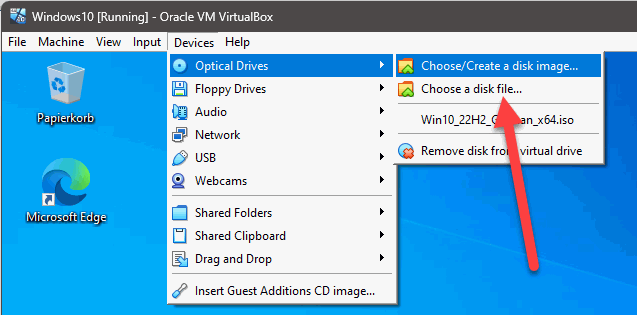
Then select:
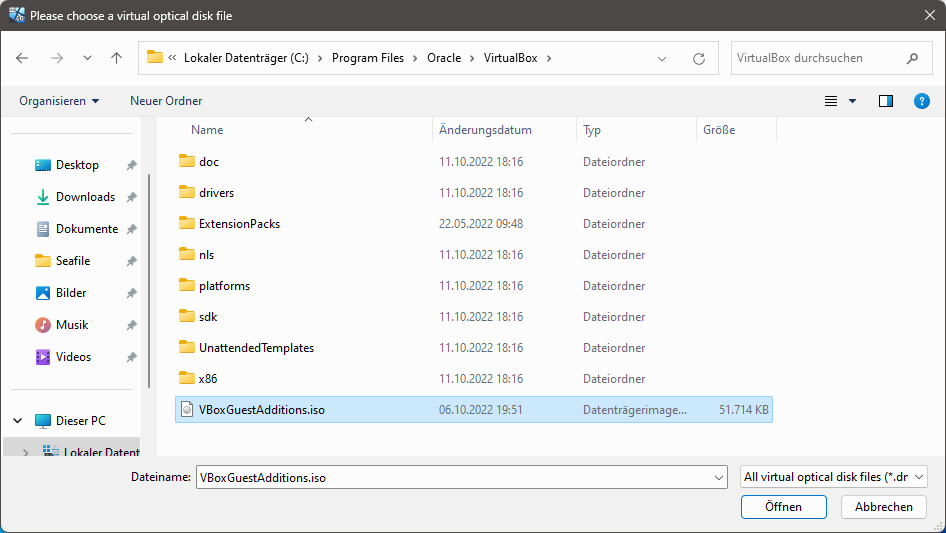
Done, then the ISO file is inserted and we can install the extensions.


