How do I incorporate the spectacle distance into Meta Quest 2?
I recently bought a Meta Quest 2, it’s also on sale right now, so I thought I’d hit it up and see if virtual reality is exciting. After all, Apple is backing a similar horse with the Vision Pro.
For me as a wearer of glasses, the good news is that the headset also works with glasses. However, the picture was blurred at first. For this purpose, there is a spacer inside. It seems strangely small at first and I wondered whether it would be of much use. But yes, the picture is sharp afterwards.
But how is the thing mounted?
In principle, mounting is very simple if you know how. First we have to remove the attached cushion. To do this, we simply pull it off in the following direction. It doesn’t hang on very tightly and is easy to pull off.
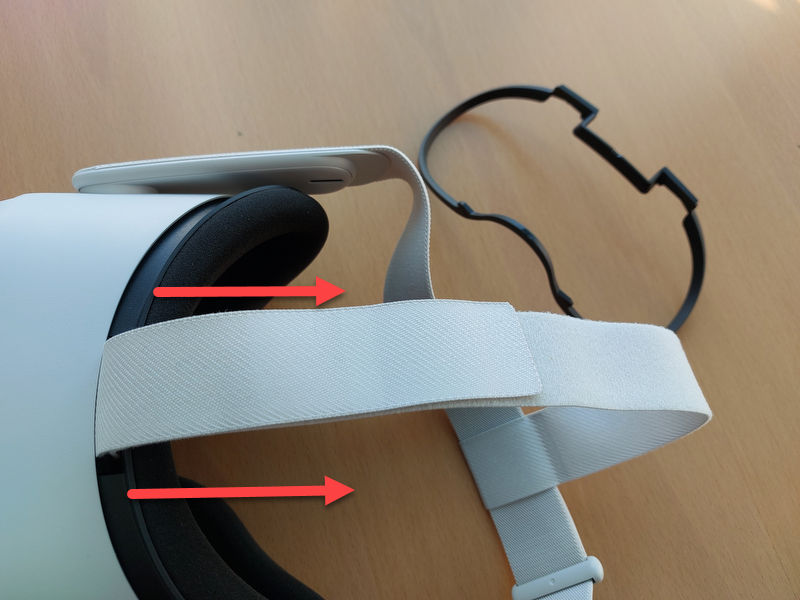
Press a little and then pull!

The thing is off! Then we put the spacer in this place. It should click into place.

On top of this now comes the padding again. This should also snap back into place, check here that it is flush at the top and bottom. Done!

- Der ultraschnelle Prozessor und das hochauflösende Display sorgen auch inmitten von...
- Dank räumlichem 3D-Audio, Hand-Tracking und haptischen Rückmeldungen kannst du vollständig in...
- Über 250 Titel, exklusive Blockbuster und einzigartige VR-Erlebnisse: Von Gaming über Fitness,...


