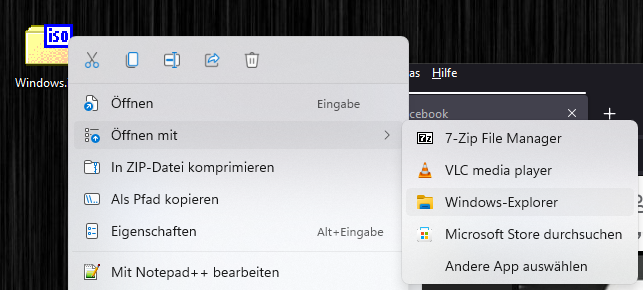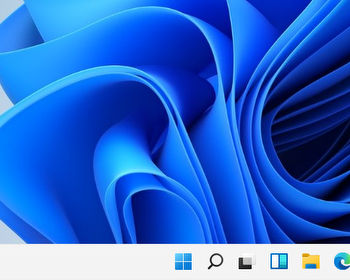Windows has its problems when it has not been running for a while.
When Windows is not running for some time, the updates pile up. I had this problem with my desktop computer, which wasn’t running for a good two years. The system was still on 21H1. 22H2 refused to install, so here are a few symptoms and tips.
Windows Update
The first attempt was via Windows Update. Here the 22H2 was found, but either there was the download error 0x80070020 or the download stopped at 8%. I tried everything, Windows Update Reset and other stuff, no success.
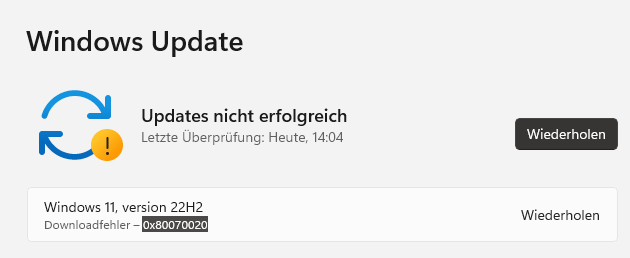
Update Wizard
Microsoft offers the Windows 11 installation wizard as an alternative. This also struggled a lot. But then it stopped at 99%. I let the computer run overnight, only to see in the morning that very little had been done.
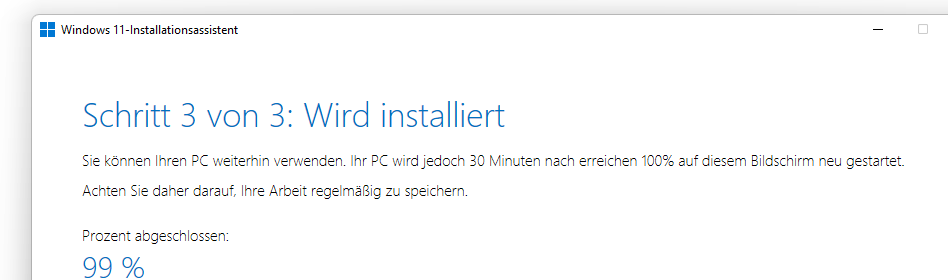
Update via the Windows ISO file
So now the way to success. Download the Windows ISO file. Then mount it and run setup.exe. I deactivated the internet connection beforehand so that no updates are loaded. The process also got stuck for me.
Then installed the 22H2 while retaining the data.