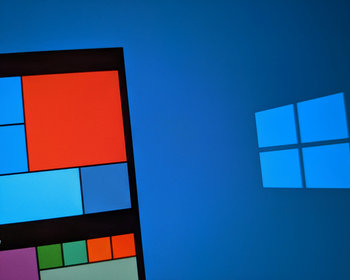Mirror Windows system, more data security with second SSD/hard drive.
I had a look at the options Windows offers for creating a kind of RAID system. My aim was to mirror the system hard drive so that the data would still be on the second hard drive in the event of a disaster. Part of it worked, part didn’t. Mirroring works, booting is difficult, but more on that later.
Setting up mirroring
To set up mirroring, we need a second SSD or hard drive. This should be at least the same size as the original one. We can then “Add mirroring” via the data carrier management.

We now select the target data carrier.

If not already done, the data carriers must be converted to dynamic data carriers. A warning will be displayed. If you have installed other operating systems, you should not proceed with this process as they may no longer be able to boot.

Synchronisation of the mirroring
The synchronisation then starts. The progress is displayed in the data carrier management. Allow some time depending on the size and amount of data.

Boot menu appears
After a restart, the “second” operating system appears. We can also start it in principle.
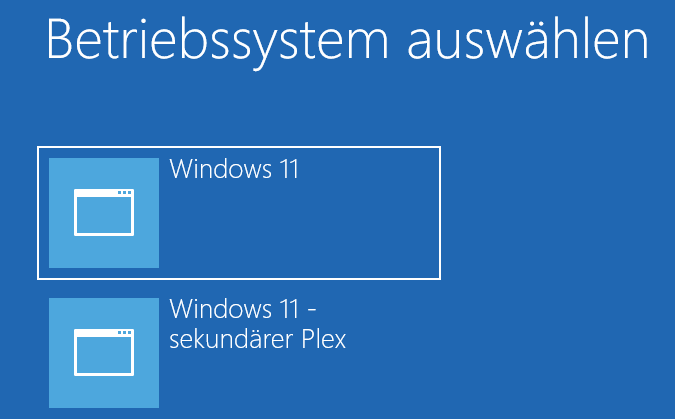
What is on the mirrored disc?
If we connect the mirrored hard drive to another computer, we will find all our data, the Windows system and also the programmes here. So if one hard drive fails, we always automatically have a copy on the second one.
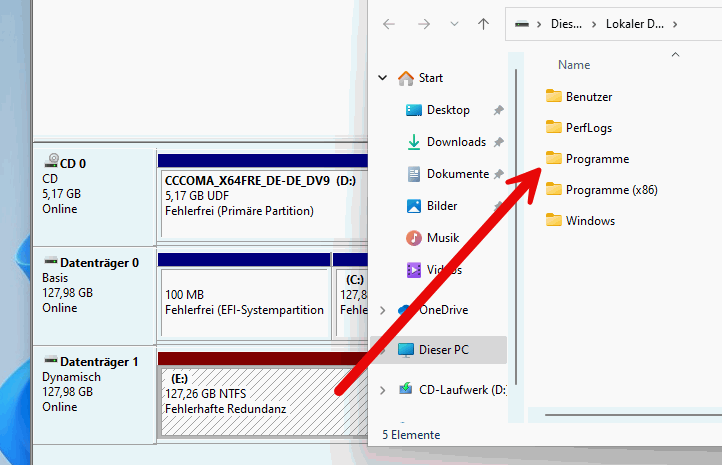
Unfortunately no booting possible
As we have seen above, only one partition has been mirrored. Although this contains the Windows system, the recovery partition and the EFI system partition are missing.
If our system partition fails, we can be happy that we have all the data, but booting from the other disc is not possible.
One idea I had was to clone the disc beforehand with RescueZilla and then set up the mirroring. However, the boot also failed here with a blue screen.
Conclusion
If you want a little more data security, you can easily mirror your system partition. In the event of a hardware failure, the data is on the second SSD or hard drive. Unfortunately, the entire hard drive cannot be mirrored as with a RAID-1. This means that in the event of a failure, you could continue working directly with the other hard drive and install a new one.
But it’s better than nothing. Otherwise, the method also works with pure data partitions and hard drives.