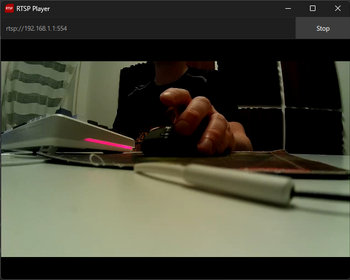Open video stream via the RTSP protocol in Windows.
The Real-Time Streaming Protocol (RTSP) is a network protocol that is used to control the continuous transmission of audiovisual data (streams) or software via IP-based networks.
RTSP Player
The free app “RTSP Player” is available for playing RTSP streams. After starting it, simply enter the RTSP address. It is important to enter the correct IP address and port 554 and then start playback.

If the stream requires access data, we can provide this.
rtsp://admin:password@ip_address:554
Using VLC to play back RTSP streams
If you don’t want to install any special software, simply use VLC, which is probably standard on most computers. Here we go to the menu and select “Open network stream…”.

Same procedure, we also enter the address here, e.g. rtsp://192.168.1.1:554