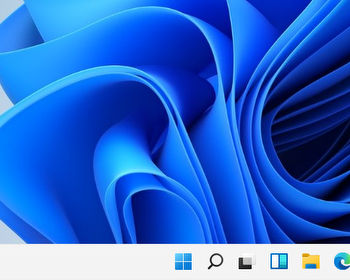How to switch from a Microsoft account to a local account.
Microsoft urges the user to use Windows with a Microsoft account. When installing Windows, it is now very difficult for the user to create a local account.
This is a good thing from Microsoft’s point of view. If you have an account, it’s easier to sell OneDrive and an Office subscription.
Anyone who wants to switch from a Microsoft account to a local account can do so easily.
Video description
Switch to local account in Windows
Open the settings, then click on “Accounts”. Click on “Your info”.

Here, you have the option to “Sigh in with a local user account instead”.

You will get some warning messages here, and you need to enter your current password.
We can now define a username for the local account, as well as the password. After that, we get logged out and can log in with the local account.