From one day to the next, the problem has arisen that folders shared in OneDrive, sometimes also called Shared folder, only appear as an Internet link. The internet link is a small file with the extension *.url. The file name corresponds to the name of the shared directory in OneDrive.
Video
Problem: shared folders are no longer synchronised due to url file
This means that the files and subdirectories of the shared folder are no longer downloaded and synchronised. If you click on the url file, OneDrive opens in the browser and you only get the web view/online view of OneDrive. There you can then also access all files in the shared folder, but this is extremely impractical for normal working on the files and cannot be a permanent state.
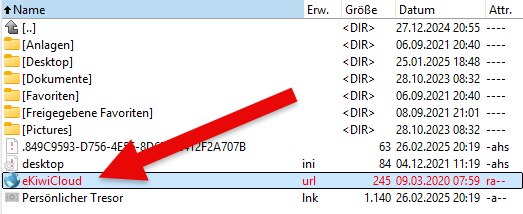
If you look at the url files with a text editor, you will see that they only contain the link to OneDrive-Live, with a few parameters:
[InternetShortcut]
URL=https://onedrive.live.com/redir.aspx?cid=3739fkdg0c98901a&resid=ad9ca0477877456sdjf2dsf139dksb5d2&CallerScenarioId=LinkifiedSPOShortcut-Prod&CallerId=Sync-Windows
IconIndex=4
IconFile=C:\WINDOWS\system32\shell32.dllIn the online view, you can find the folders that have been shared with you under “Shared” or “Shared“. There you can normally add the shared folders for synchronisation via “Add shortcut to My files” or “Add shortcut”.
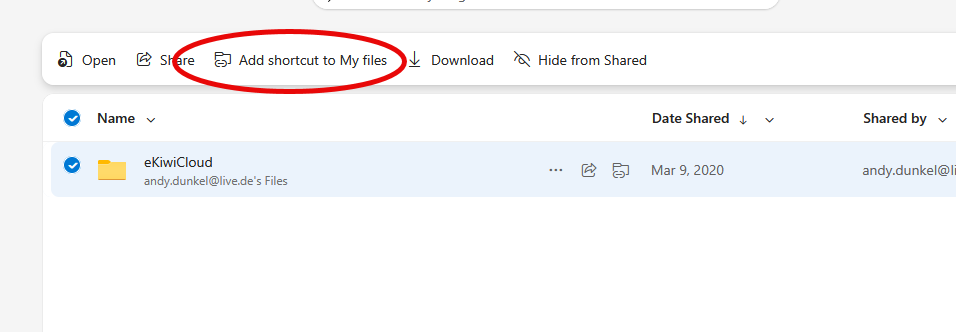
There used to be a separate sync button for this in the online view, but it seems to have disappeared in the meantime.
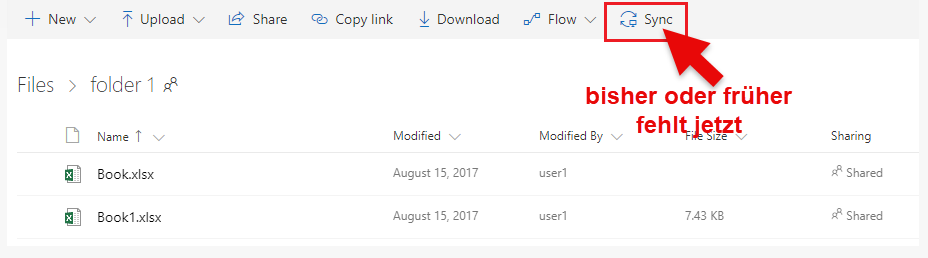
However, attempts to delete the URL file and then add the shared directory again to enable synchronization failed.
Solution to the problem
To be completely honest, we have not yet found a real solution or workaround for the problem and since we are dependent on it for our work, we had to switch to an alternative synchronisation solution, such as GoogleDrive, without further ado. So if you have or had the same problem and have found a solution, please let us know or leave a comment.
We were able to narrow down the problem to the extent that it only originates from one account. Both accounts, i.e. Account A, which shares the original folder, and Account B, which is the recipient of the shared folder, use Microsoft 365 Family.
The Account A user was able to share further folders and in another test account the folders were displayed normally and synchronized normally and not displayed as an Internet link.
For Account B users, however, these folders appear as internet links (url). The other way round, i.e. Account B user shares a folder with Account A user, also resulted in only one url file being added to Account A user, which clearly indicates that the problem originates from Account B user.
Unfortunately, no other settings could be found for Account B user in OneDrive to solve the problem.
There is a slight suspicion that Microsoft no longer wants this sharing and synchronisation to be possible via OneDrive in the Family plan and would rather keep it available for business plans. Of course, the fact that it still works for user B speaks against this. But perhaps Microsoft is just starting a test balloon with randomly selected accounts to see what effect it has and how big the outcry is.
Final remark
So you can see from all the speculation that we don’t yet have a plan for how to solve the problem. It starts from an account. It happened overnight. And it seems to be down to Microsoft OneDrive. Our hope now is that the problem will be resolved overnight, perhaps through internal updates in OneDrive, as we would like to continue using this useful OneDrive function.

