How can I change the language of Doom in Game Pass, for example, to English?
Currently, I’m testing the Game Pass from Microsoft. Among other things, Doom Eternal is included there. Downloaded, started, everything was fine. Only the language was in German. I like to play simply in English, stupidly there is no language setting in the game.
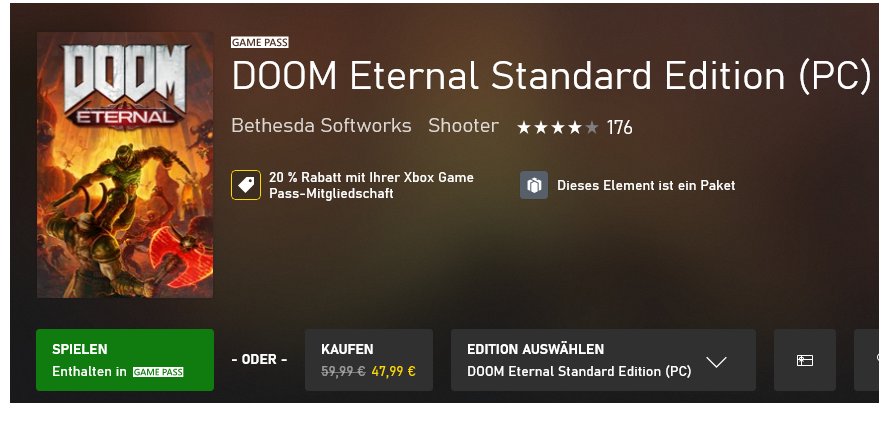
On the Internet, I only found hints on how to change the language by setting the system language to English. Great. With Steam and Co it is usually easier.
Nevertheless, there is a possibility. The game has to be started with a parameter for the language. The first challenge was to find out where exactly the game is stored. Like all Windows Store apps, Doom goes into the directory “c:\Program Files\WindowsApps”. Admin rights are required for access.
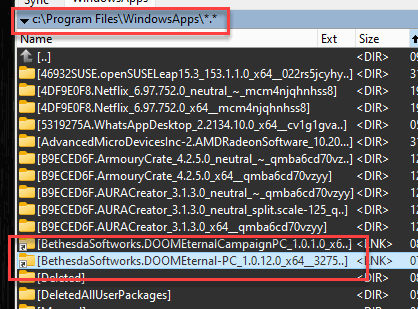
Here you will find the folder with “DOOM.Enternal-PC” in its name. We open this folder. There we find the startup file “idTechLauncher”. We create a shortcut. This does not work in the same folder, but e.g. on the desktop.
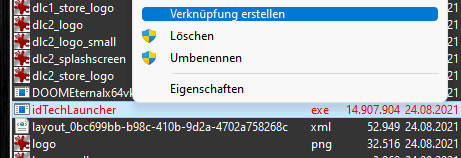
Once the link is created, we edit it. In the destination, we add the following parameter at the end:
+sys_langPlatform "en"
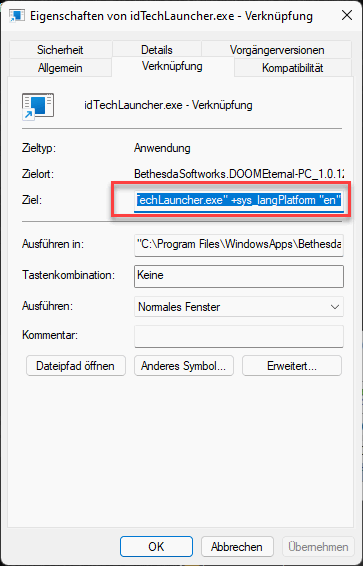
Done! With a double click we can now start the game. The game then starts in our desired language, both the texts and the language is now in English.

If you cannot open the folder you can also create a shortcut with the following command:
"C:\Program Files\WindowsApps\BethesdaSoftworks.DOOMEternal-PC_1.0.12.0_x64__3275kfvn8vcwc\idTechLauncher.exe" +sys_langPlatform "en"

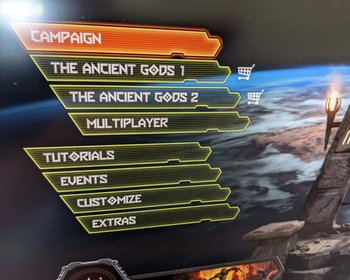


Real thanks !
It was really helpful to play modded doom eternal in english (otherwise, it launched in french, caus im french)
Thanks a lot bro.
Actually worked and quite easy to do.
So annoying there-s no option in game or through the xbox gamepass platform itself. Battlenet has this option for many games for example overwatch or hearthstone which I also play.
Anyway thanks a lot!