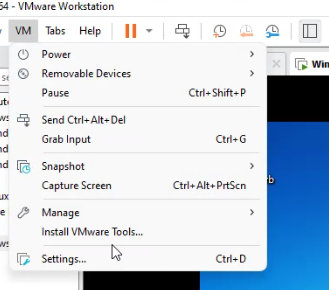After installing Windows 7, I could not install VMware Tools. The menu item was grayed out.
The menu item “Install VMware Tools…” was not active after the installation.
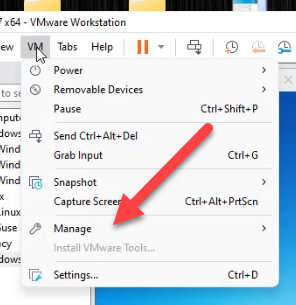
The solution in that case is to shut down the virtual machine and then edit the settings. Here we find the floppy drive. We remove this from the configuration.
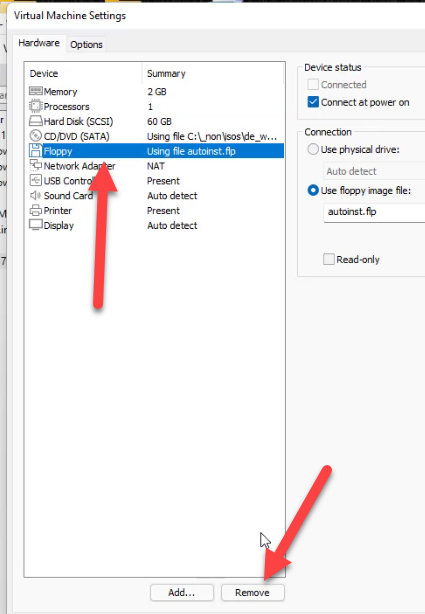
Then restart the virtual machine and the menu item is active.