Access problems with Vmware Workstation.
Today I had unsightly access issues with a virtual machine in Vmware Workstation:
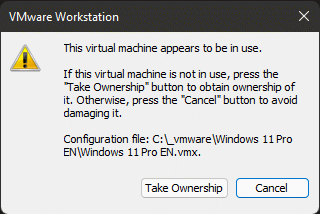
This virtual machine appears to be in use.
If this virtual machine is not in use, press the “Take Ownership” button to obtain ownership of it. Otherwise, press the “Cancel” button to avoid damaging it.
Configuration file: C:\_vmware\Windows 11 Pro EN\Windows 11 Pro EN.vmx.
Apparently the VM was in use somehow, or Vmware just meant that. In any case, ownership did not work either.
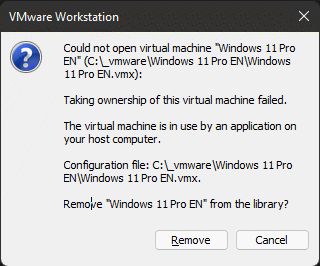
Could not open virtual machine “Windows 11 Pro EN” (C:\_vmware\Windows 11 Pro EN\Windows 11 Pro EN.vmx):
Taking ownership of this virtual machine failed.
The virtual machine is in use by an application on your host computer.
Configuration file: C:\_vmware\Windows 11 Pro EN\Windows 11 Pro EN.vmx.
Remove “Windows 11 Pro EN” from the library?
I was worried that I would have to write off the VM, but luckily the problem was fixed after a reboot of the computer.

