Open an HP Probook 650 G8 to change the SSD or expand the RAM.
Let’s get started right away. On the underside, we find 5 screws, which we loosen.
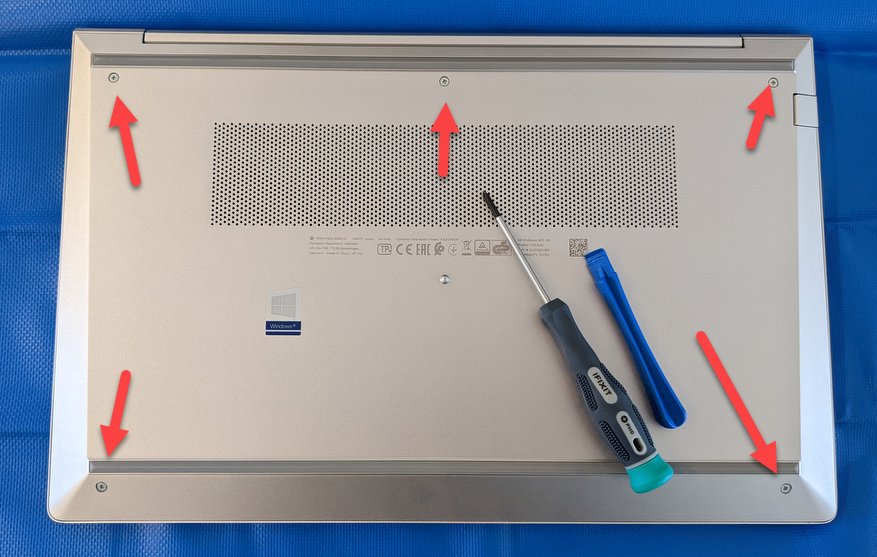
We leave the top three in the bottom plate, and put the bottom two to the side.
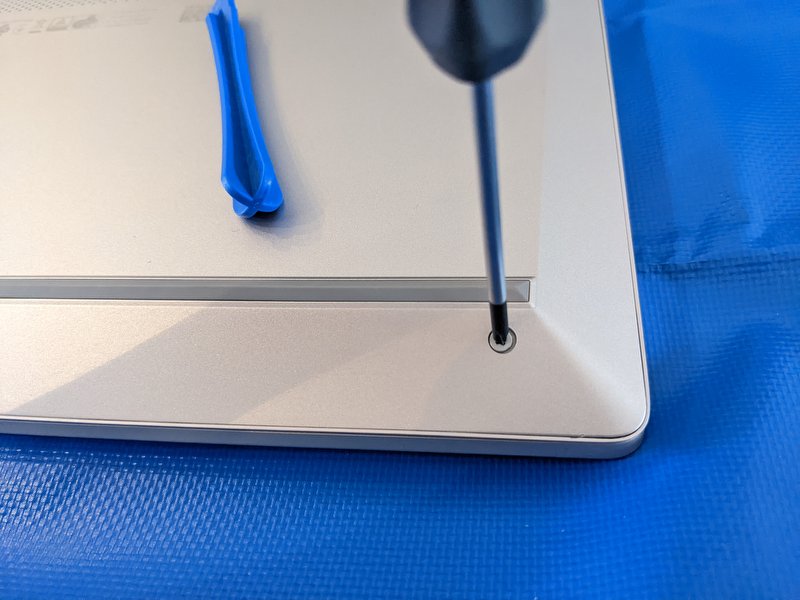
Now the most difficult part begins. The baseplate is fixed with numerous snaps, which we have to loosen carefully. Not an easy task, since the things sit quite tight.
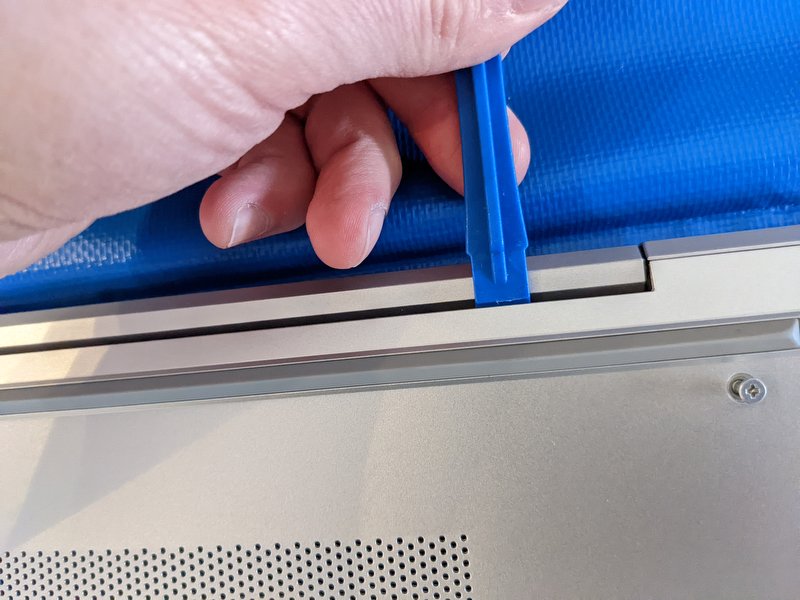
It’s best to start at the top in the display hinge area.

Once we have removed the disk, we have done the hardest part. We can see the RAM, battery and SSD. The parts are easy to change.
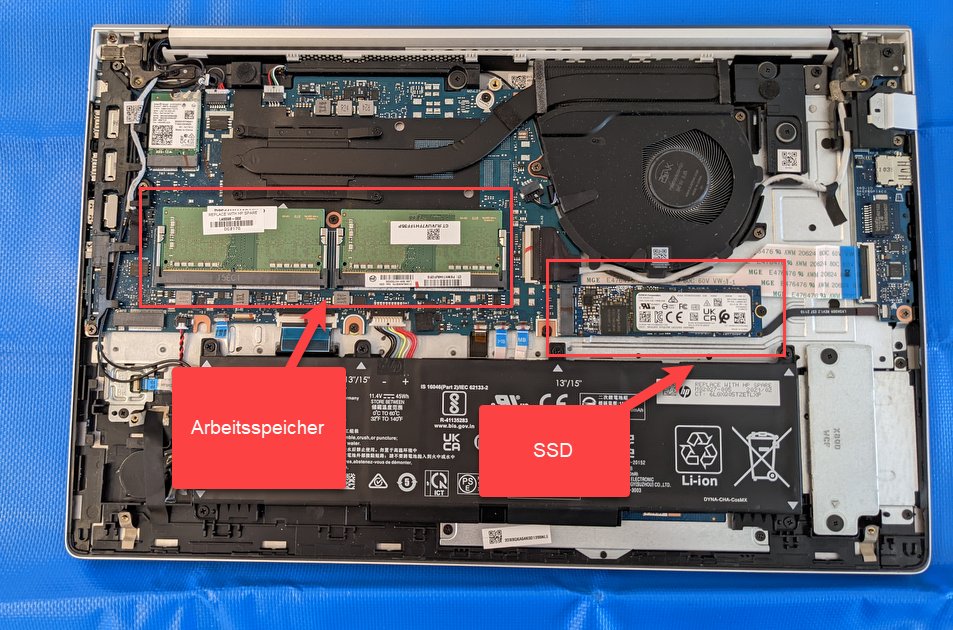
The SSD is fixed with a screw, we loosen it.

After that, we can remove the SSD.

The RAM is on the left side. Two slots are available.
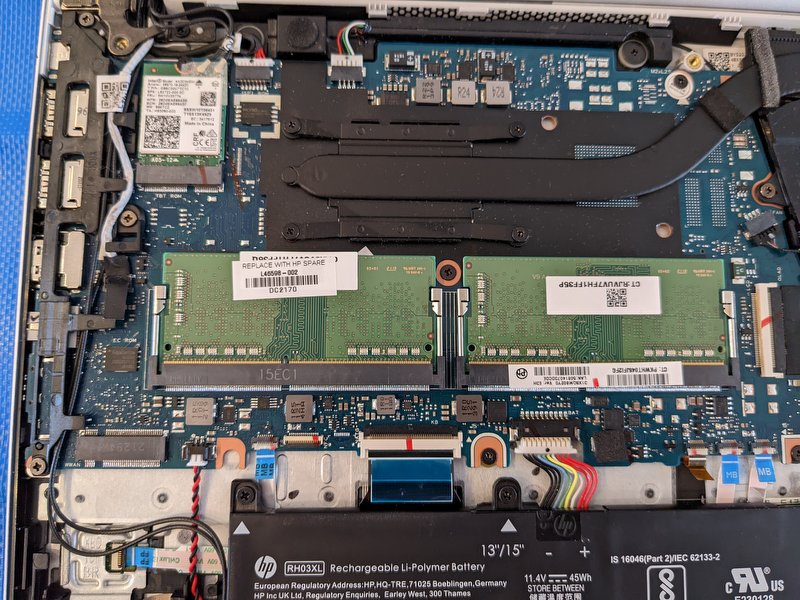
The assembly goes backwards. First check if all cables are attached. In my case, a cable on the WLAN mode came loose when I opened it. Press on the baseplate so that the snaps snap back into place. Again, this is a fiddly job. Finally, tighten the screws again. That’s it!

