In keeping with my vacation, there is a revamped version of Halflife 2, the Overcharged Edition.
The modification Overcharged is supposed to modernize Half-Life 2 properly, I am curious. Shortly, the game should also appear on Steam, but so far it is not yet the case, so the manual download and installation has.
First, we download the installation package.
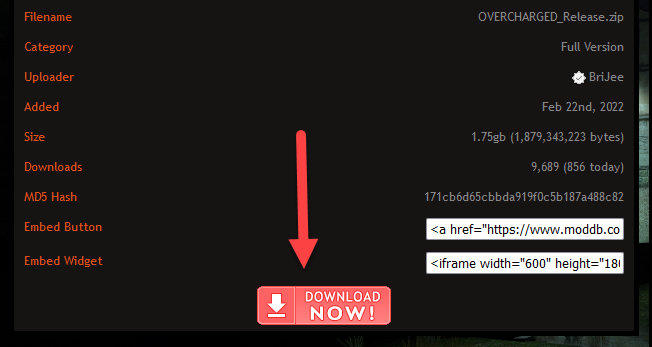
”
The package comes as a ZIP archive.
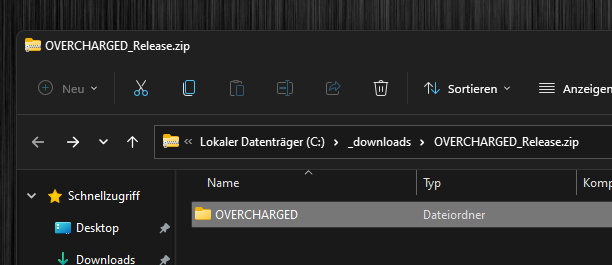
We unzip this and place it in the folder “steamapp\sourcemods” in the Steam folder.
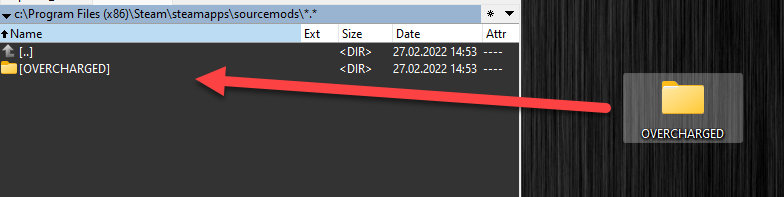
Half-Life2, Episode One and Two must be installed for operation. The Overcharged Edition will show up in the games list after restarting Steam.
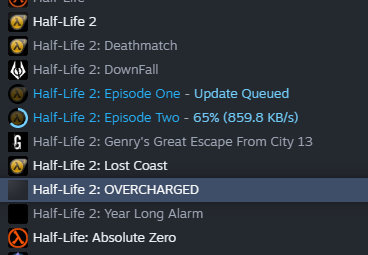
And you’re ready to go.
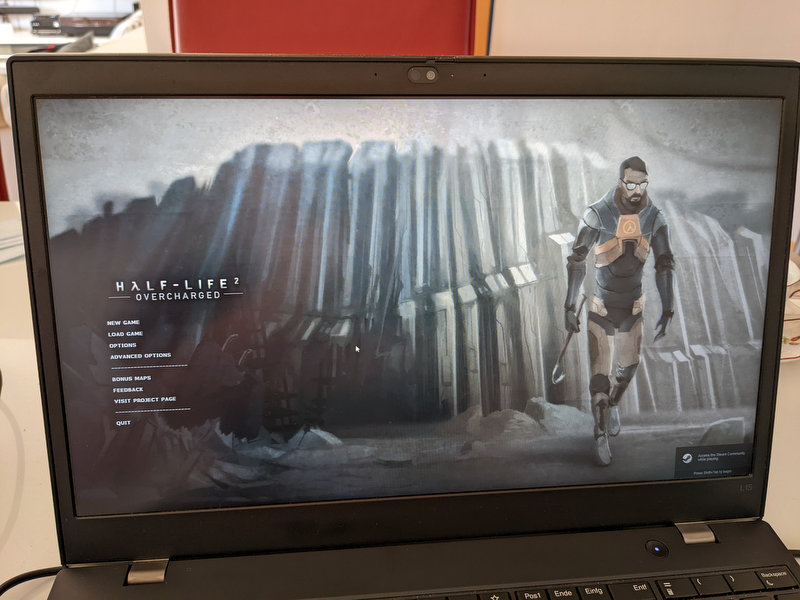
Some Bugs
Unfortunately, there are probably still a few bugs in the current version, although it started well, there were problems after the first enemies shot at me:
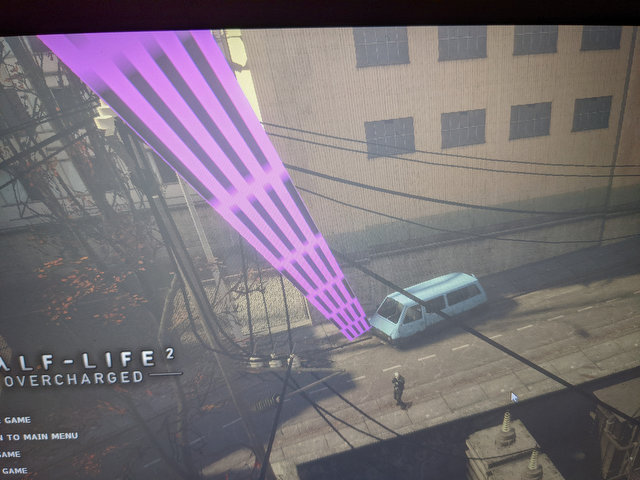
The shots are displayed in a fancy purple color, which ruins the flow of the game and the atmosphere. Is it my graphics card? My notebook has a Ryzen 4750 processor with integrated Vega graphics.

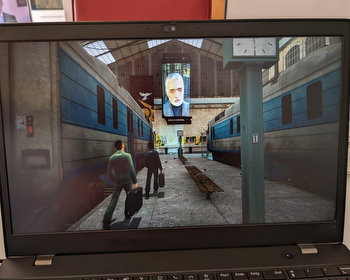
The Purple lines are when the game engine has doesn’t know what texture to display