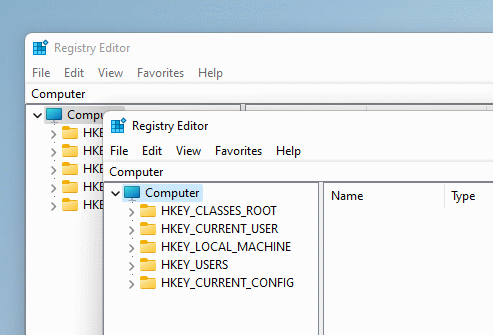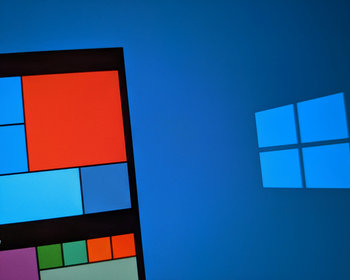Open multiple instances of the Registry Editor.
By default, only one instance/window of the Windows registry editor “regedit” starts when we start it from Start menu and then call it again.
However, sometimes it is convenient to have two windows, e.g. for a comparison. Fortunately, this can be done quite easily. The parameter “-m” or “/m” allows the multiple start.
We do not start the program from the Start menu, but from the Run dialog. To do this, we press WIN + R. Then we enter the command.
regedit /m
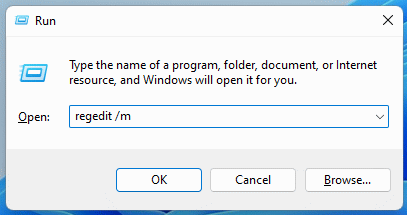
We then do this again, after which we have the window open twice.