Read WhatsApp pictures and videos via USB, this is how it works.
We all probably receive quite a lot of pictures via WhatsApp and we may want to keep one or the other picture and save it on the computer. Here it offers itself to read out the pictures and videos on the computer in one go.
But where are the pictures saved?
Smartphone storage location
The storage location may differ slightly on each smartphone, and it ultimately also depends on whether the phone has an SD card. By default, however, the pictures are stored in the app’s data folder. The file manager provides information about this.
MainStorage/Android/media/com.whatsapp.WhatsApp/Media
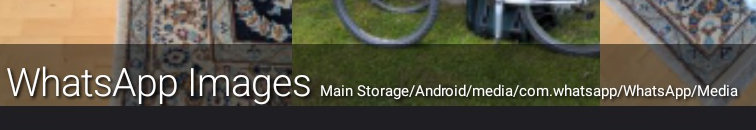
If we now look with the file manager, in the example I use the “FX File Explorer” we find the folder. The folder contains subfolders each by media type, for example images or videos.
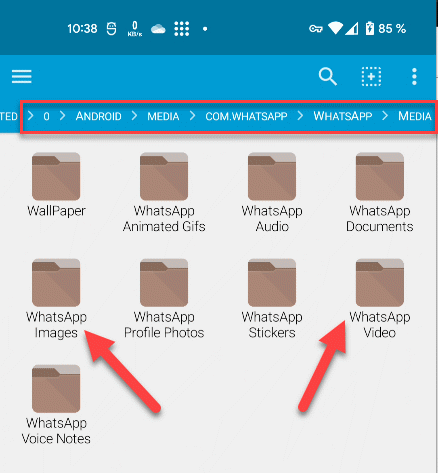
Readout via USB
If we now connect the smartphone via USB and activate the USB data exchange, we will also find the folders here via the Explorer:
\Pixel 4a (5G)\Internal Storage\Android\media\com.whatsapp\WhatsApp\Media\WhatsApp Images
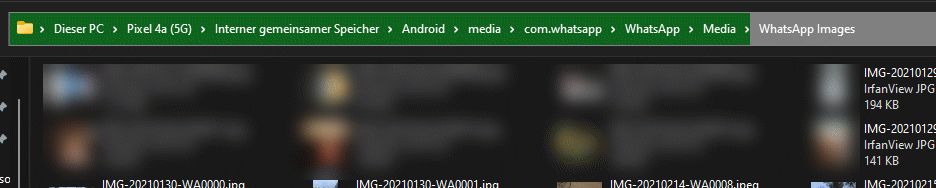
Then we can read out the files.

