VLC in Linux does not want to play HEVC videos from smartphone.
Linux and codecs are sometimes a problem, especially if they are commercial in nature. For example, the VLC in my freshly installed openSuse did not play videos from my Google Pixel phone.
Instead, only an error message came up.
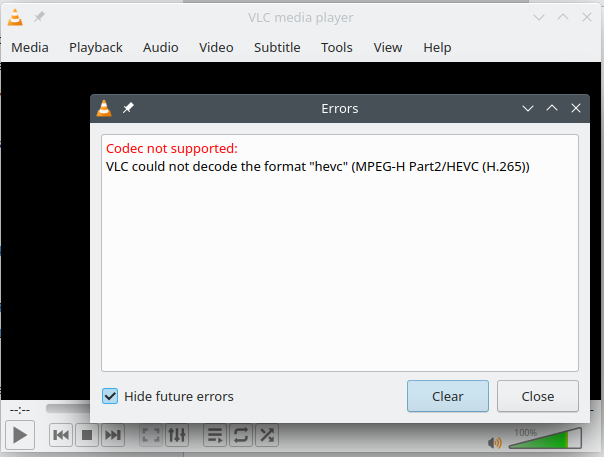
Codec not supported:
VLC could not decode the format “hevc” (MPEG-H Part2/HEVC (H.265))
What is missing here is the package “vlc-codecs”, which unfortunately is not available from the official package sources. The solution is to add the “packman” sources to the system:
For Tumbleweed we run the following command:
sudo zypper addrepo -cfp 90 'https://ftp.gwdg.de/pub/linux/misc/packman/suse/openSUSE_Tumbleweed/' packman
For Leap the following:
sudo zypper addrepo -cfp 90 'https://ftp.gwdg.de/pub/linux/misc/packman/suse/openSUSE_Leap_$releasever/' packman
We then update the package sources:
sudo zypper refresh
Now we still have to allow that we update the VLC from the other source. Otherwise we will get an error message.
sudo zypper dist-upgrade --from packman --allow-vendor-change
Now we install the VLC and the codecs:
sudo zypper install --from packman vlc vlc-codecs
Afterwards, the playback of the videos worked:
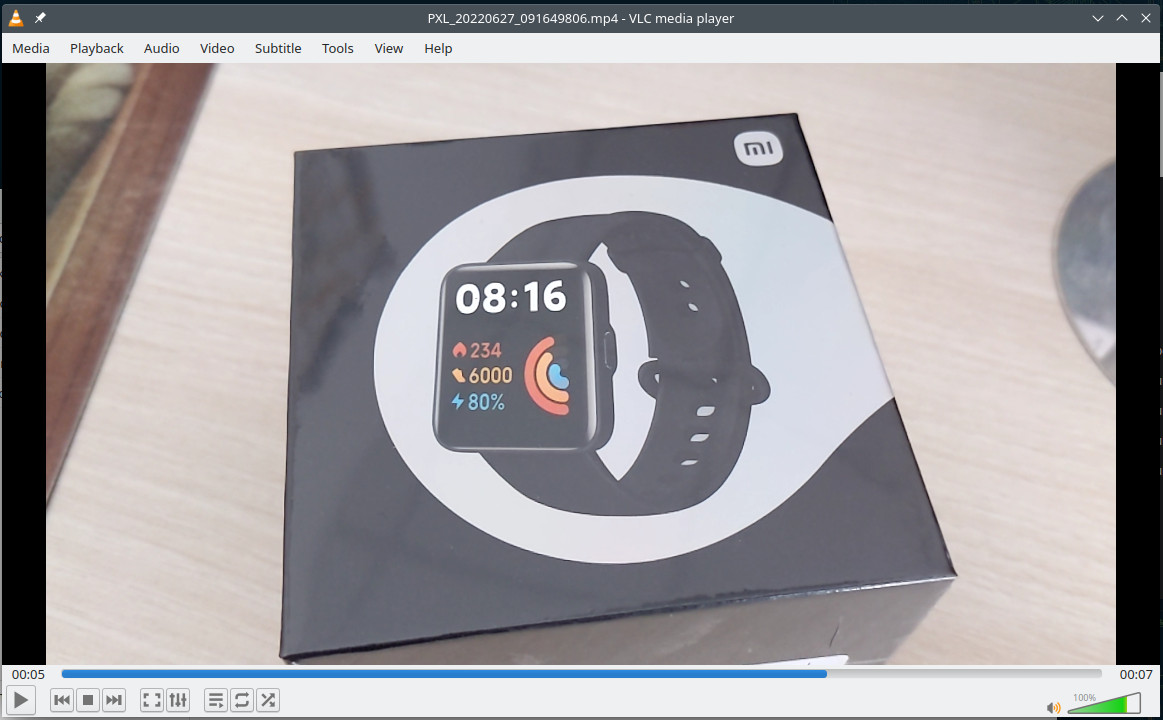


saved me 3 years later thank you so much