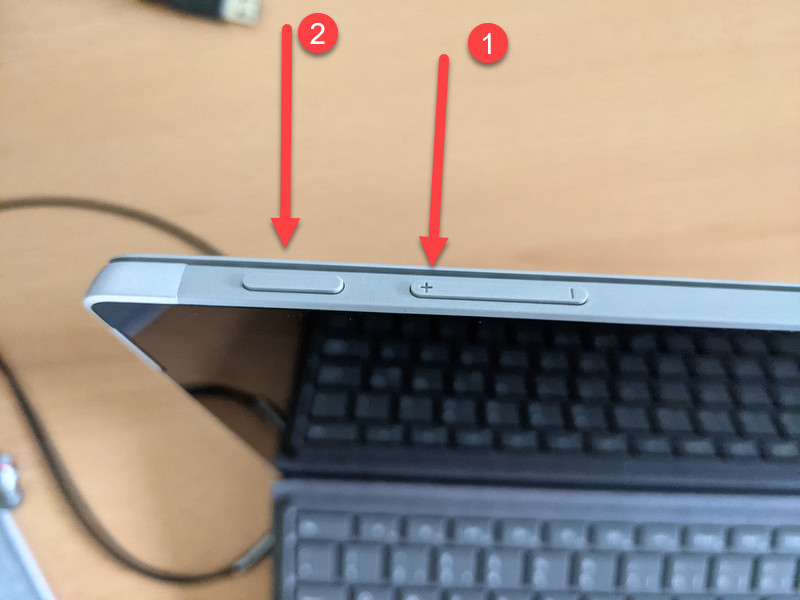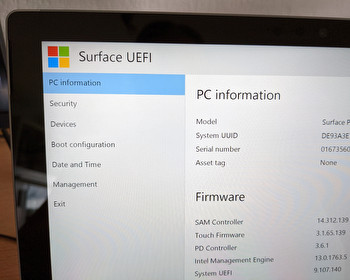How do I access the Bios/UEFI on a Microsoft Surface Pro tablet?
On a normal computer, the Bios/UEFI can usually be accessed with a special key. This is no different with the Surface, but it is not a key on the normal keyboard here.
If the tablet is still running, we shut it down. Now we press the “Volume up” key and keep it pressed. Then we press the power button. Important: at this point, do not release the Volume Up key until the Bios appears.