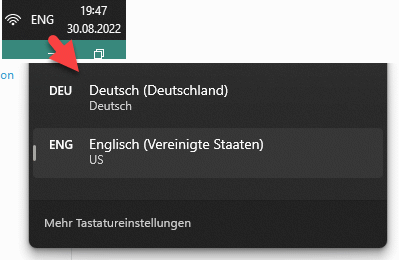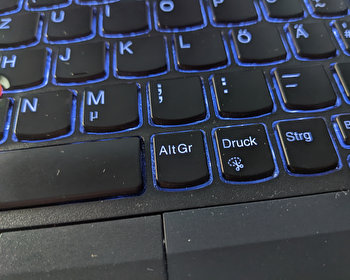All of a sudden ALTGR stopped working in Windows.
No more @ sign, no more curly brackets when programming. I was already afraid that the keyboard of my ThinkPad had a quirk. But fortunately this was not the case.
In Windows the language setting was active, which allows to change the keyboard layout. This was set to English. As a result, AltGr still worked, but due to the English layout, the characters were somewhere else. After switching back to DEU, everything worked again.
Translated with www.DeepL.com/Translator (free version)