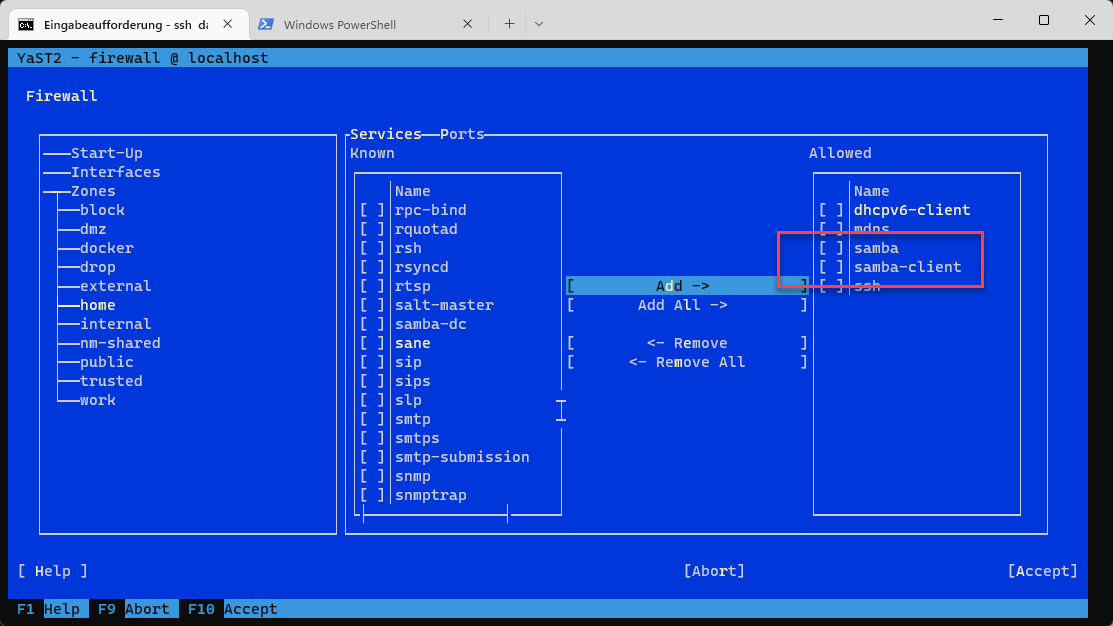Samba set up in openSuse, but no access from other machines. The cause is the firewall.
I have set up a small NAS with openSuse. Samba installed, a few shares set up. However, at first I had no access to it, instead only an error message came up.
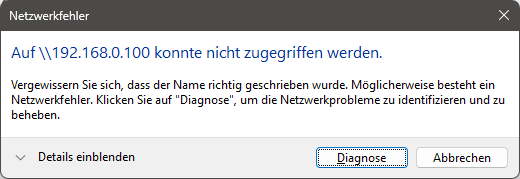
My suspicion immediately went in the direction of the firewall. I had installed Samba manually via the command line. The first recommendation is to set it up directly via Yast, in which case Yast also takes care of enabling the corresponding ports.
Otherwise, the firewall can also be configured manually via Yast. As with Windows, there are also different network zones. My WLAN was set directly to the public zone, which is correct in most cases when I log into other WLANs. Since my “server” is only at home, I changed the zone to “home”.
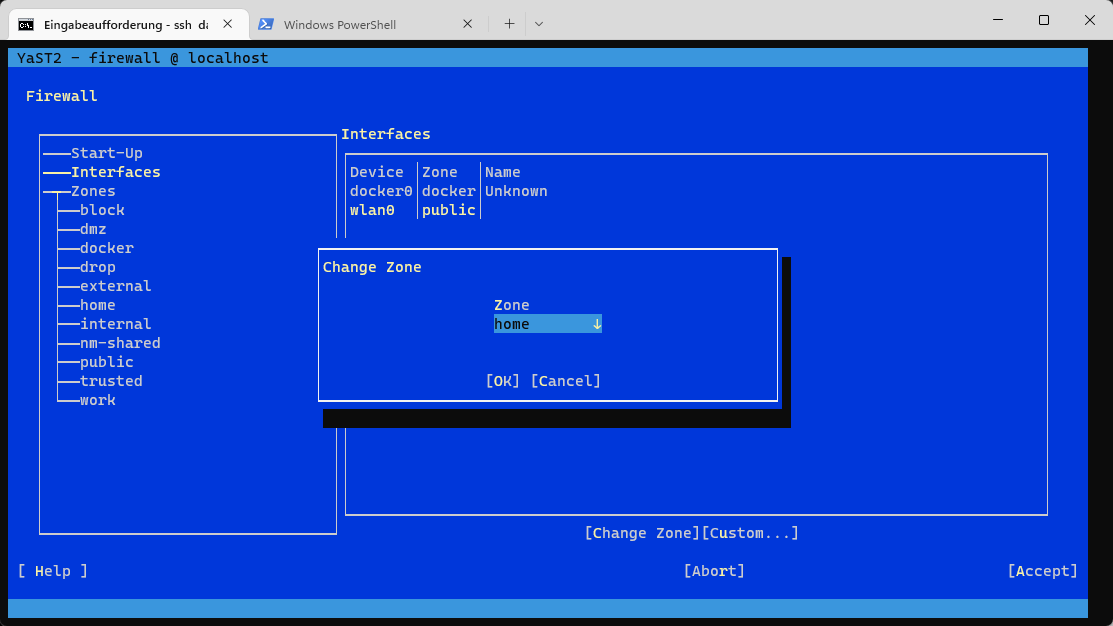
After that, the allowed services or ports can be released for each zone. Once this is done, we restart the firewall or the computer. After that, access worked without any problems.