How can I adjust the size of the scrollbar in Firefox?
The scrollbar in my Firefox is too small. While this is hardly noticeable with vertical scrollbars, as the scroll wheel usually does the work here, it turned out negatively with in phpMyAdmin. Here the query was quite wide and it was a lot of fiddling to drag the horizontal scrollbar to the right or left.
Solution
The solution can be found in the advanced settings of Firefox, which can be called up with “about:config” in the address bar. A warning follows, which we briefly confirm.
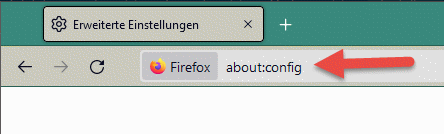
The width of the scroll bar can be changed via the following setting:
widget.non-native-theme.scrollbar.size.override
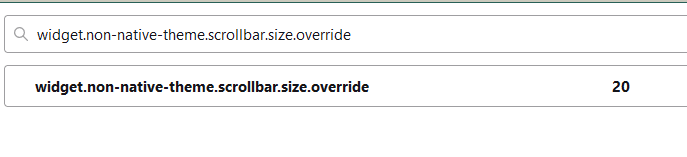
The specification is in pixels.
Design of the scrollbar
In addition to the width, the design can also be changed. The width does not have an effect on all designs. In the case of the Windows 10 design, specifying the width had no effect on me.
The following setting is for the design:
widget.non-native-theme.scrollbar.style
Es gibt verschiedene Werte:
0: Vorgabe (wie Windows) 1: MacOS 2: GTK 3: Android 4: Windows 10 5: Windows 11
If you expect a design firework, you will be disappointed. The scrollbars do indeed look different, but basically all the designs are quite similar.


