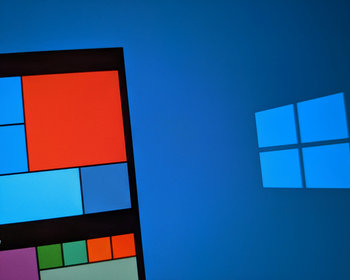Logging in to Windows without a keyboard.
If the keyboard does not work when logging in, it is possible to log in using the on-screen keyboard.
Windows 11
To do this, we click on the accessibility symbol with the mouse.

The on-screen keyboard can now be activated here.
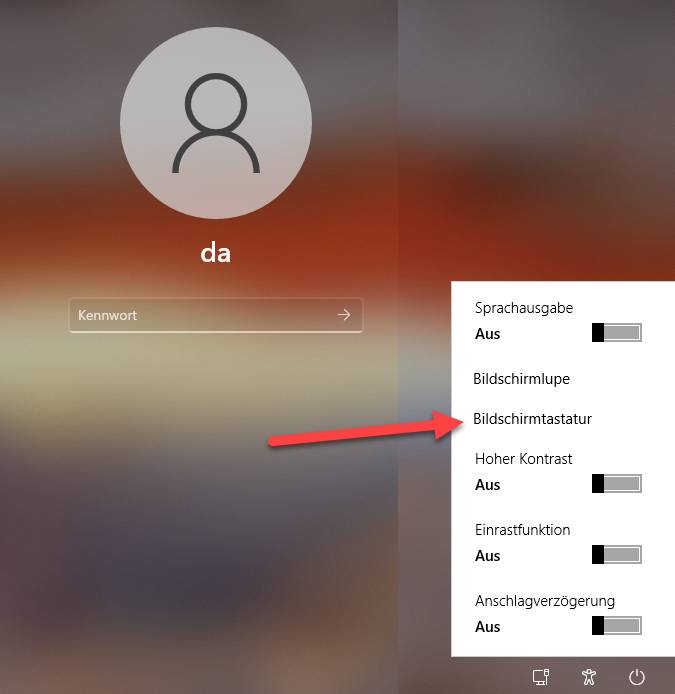
To enter the password, use the tab key or the mouse.
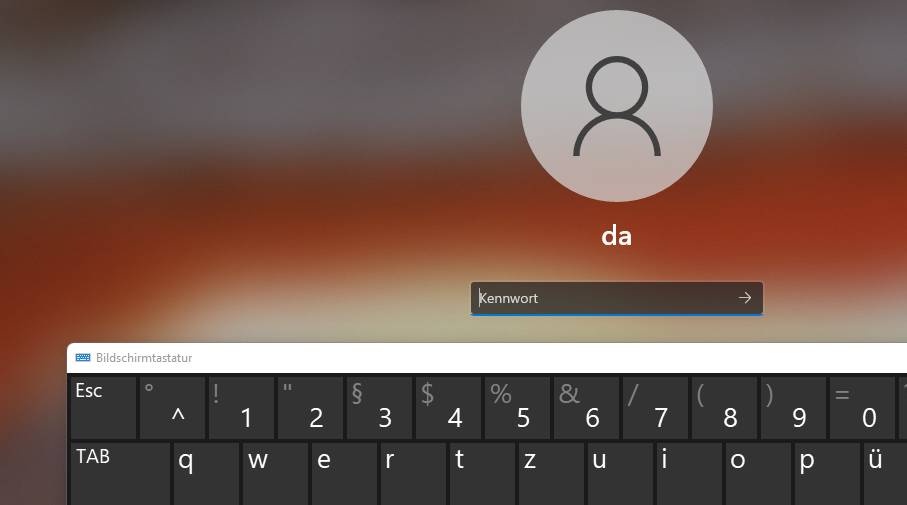
Windows 10
In Windows 10, the procedure is the same, only the icon looks slightly different.