What to do if the Bluetooth mouse jumps in Linux?
I use a Bluetooth MX Anywhere 3 mouse I normally use the USB dongle to connect. This is attached to the docking station and is therefore automatically connected. On the road, I use the mouse in Bluetooth mode.
Here Linux (openSuse) once again causes slight problems. I noticed that the mouse jumps slightly. The behaviour is such that after a short mouse pause, the cursor takes a little while to start and move. At the same time it makes a small jump. Looks like an energy-saving measure to me.
I did some research on the subject and indeed you can find many approaches here. I tried the following.
Change Bluetooth polling interval
In the first step, we need the address of our Bluetooth device. We can find this out with the following command.
bluetoothctl devices | cut -f2 -d' ' | while read uuid; do bluetoothctl info $uuid; done|grep -e "Device\|Connected\|Name"
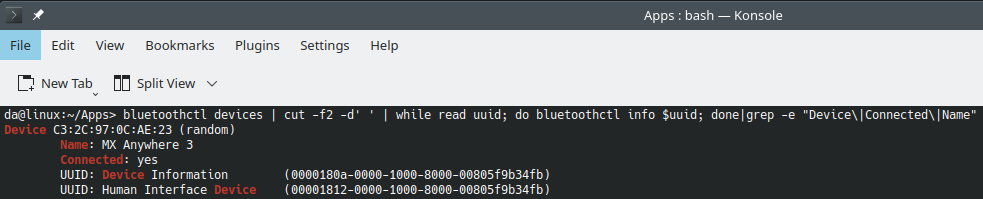
Then we need the Bluetooth address of our computer. We can find this in the settings.
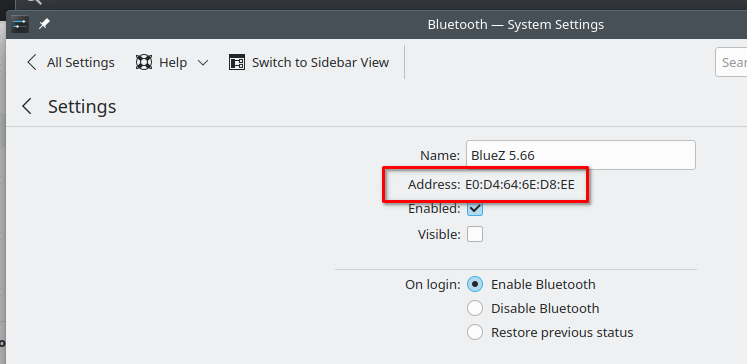
Now we can edit the config file. We use the following command for this.
sudo nano /var/lib/bluetooth/E0\:D4\:64\:6E\:D8\:EE/C3\:2C\:97\:0C\:AE\:23/info
As you can see, both of our Bluetooth addresses are inside. First comes that of the computer, then that of the mouse.
In the file we find the settings for “MinInterval” and “MaxInterval”. The recommendation is to play a little with the values here. 5 or 6 are good values.
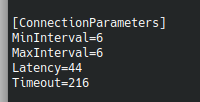
We save the file, restart the computer or just the Bluetooth.
rfkill block bluetooth rfkill unblock bluetooth

