If you use iTunes on Windows to administer, manage or backup your Apple devices, you occasionally come to the point where you want to access iTunes.exe directly. This can be, for example, if you want to run the iPhone backup via the command line. In this case the question arises where or under which path the iTunes.exe is stored.
It is possible that it cannot be found under the default folder path under Program Files.
Default folder path
If you have downloaded and installed iTunes regularly from the Apple support website, you will find the EXE file for iTunes in the following default location:
C:\Program Files\iTunes
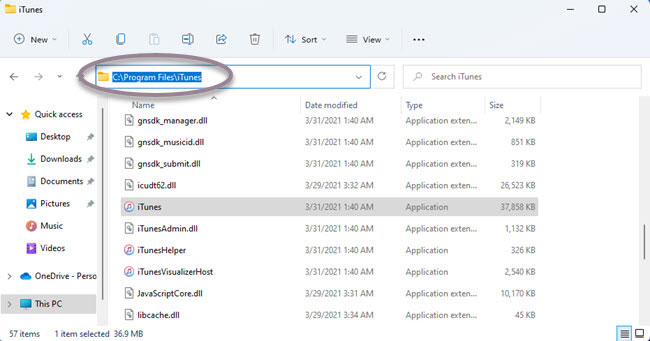
Windows App – Directory
The situation is somewhat different if you have installed iTunes via the Microsoft Store. In this case, iTunes is treated as a Windows app and managed accordingly. The apps managed by Windows can be found in the WindowsApps directory.
In order to find the iTunes.exe, you should look for a subfolder in this folder, which starts with “AppleInc.iTunes_……”. The executable iTunes file can then be found in this folder:
C:\Program Files\WindowsApps\AppleInc.iTunes_12127.1.57051.0_x64__nzyj5cx40ttqa

Conclusion
So it makes a difference from which source you install iTunes. Depending on that, there are different directory paths for the executable files. Of course, this is true for all other apps as well.

