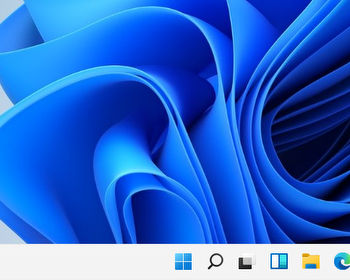It can happen that you get problems with a non-existent ResampleDmo.dll when starting a program. This is what happened to me after I installed iTunes and then tried to launch iTunes.exe.
Error Message
In this case you will get an error message from the wording:
The code execution cannot proceed because ResampleDmo.DLL was not found. Reinstalling the program may fix the problem.
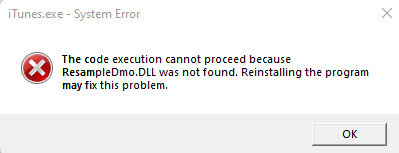
The recommendation to reinstall the program did not help in my case. The error message remained.
Solution
In my case, the cause was that I had installed iTunes under a Windows N version, specifically Windows 11 Pro N. This version does not have all the features that are usually installed by default.
In this version, not all features are installed that are usually installed by default, including the features for any multimedia applications. And so, it happens that certain programs, like iTunes, require the presence of certain dll files.
This can be remedied by installing the Media Feature Pack for Windows N.
In Windows N, this is done by going to the following settings:
- select Start menu
- open Settings
- select Apps
- select Optional features
- select Add Features (Win 10) or View Features (Win11)
- select Media Feature Pack from the list or from the search dialog, select and install it
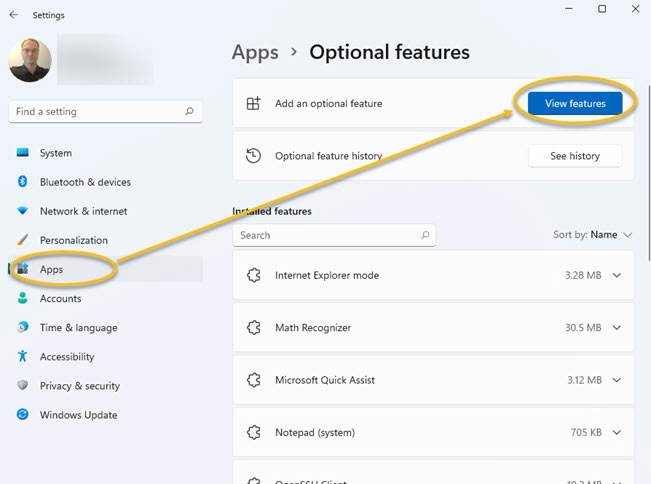
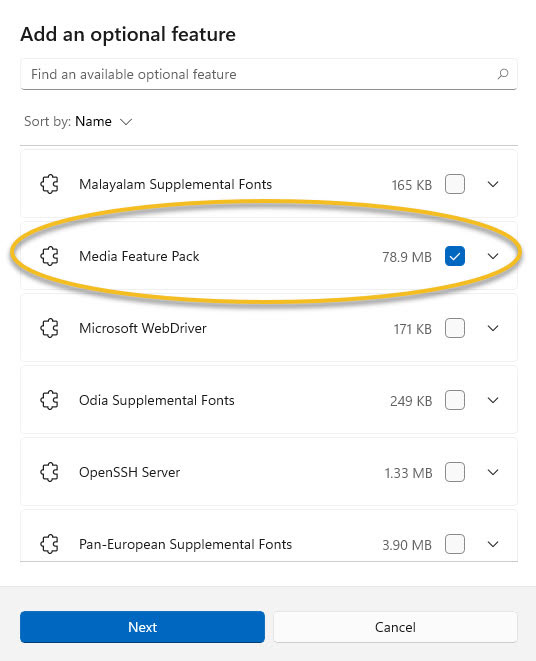
After that, it is best to restart the system or be prompted to do so. If you then try to open the program in question after the restart, you should no longer receive such an error message.