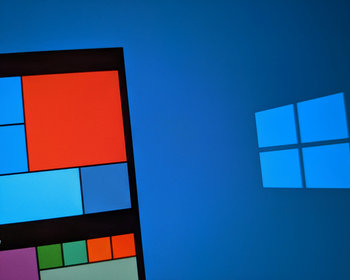If you search for something in the Start menu, a query is automatically sent to the Microsoft search engine Bing. How to disable this?
If you search for something in the Start menu, you will notice that in addition to the results of your own computer, such as apps or documents, search results from the Internet also appear. This is rather mediocre from a data protection point of view, since Microsoft basically always knows what I’m searching for or typing in the Start menu.
But how can I disable “search the web”?

The search can be easily disabled via the registry. First, we start the registry editor.

Now we navigate to the following key:
HKEY_CURRENT_USER\SOFTWARE\Microsoft\Windows\CurrentVersion\Search
We create a new DWORD (32-Bit) value.

To this, we give the following name:
BingSearchEnabled
We can leave the default value at 0:

After that the search the web function is no longer in the start menu: