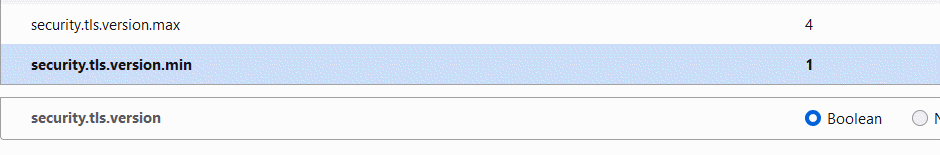In Firefox, enable older TLS versions.
Today I had the problem that when accessing a web page only an error message appeared.
Error: Secured connection failed
Error code: SSL_ERROR_UNSUPPORTED_VERSION
The website may not support TLS-1.2 protocol, which is the lowest version supported by Firefox.
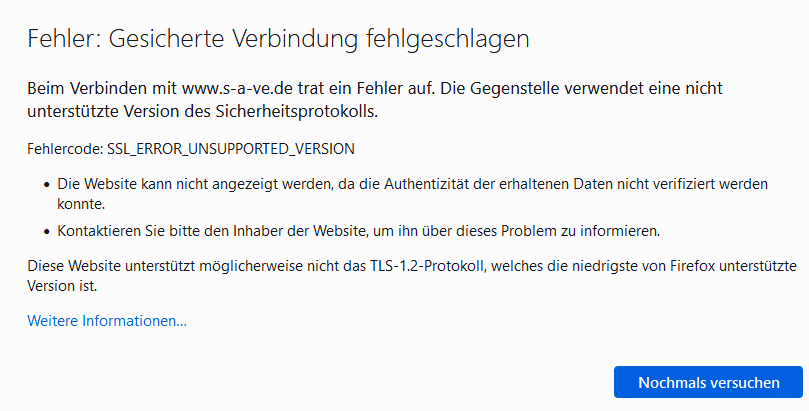
Well the reasons are obvious. The 1.0 and 1.1 versions of TLS are considered insecure. Modern browsers therefore no longer support them directly. In most cases, this is not a problem, unless you stumble across an older website that still uses the old method and the provider no longer cares about it.
If you still want to have access to the page, you can still enable this in the settings. To do this, we enter “about:config” in the address bar.
Now we enter “security.tls.version.min” into the search field. Change the value to 1 or 2 and the access will work. If it still does not work with 2, then go to 1.