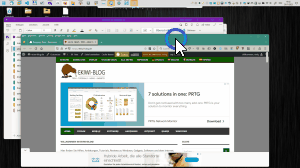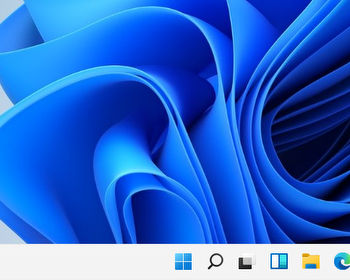How to shake to minimize in Windows 11.
In previous Windows versions, there was a function called “Aero-Shake”. You could just grab a window by the title bar, shake it and all other windows got minimized. In Windows 11 the function is not activated by default.
Activate Aero-Shake in the Windows settings
Open the settings app and go to System – Multitasking.
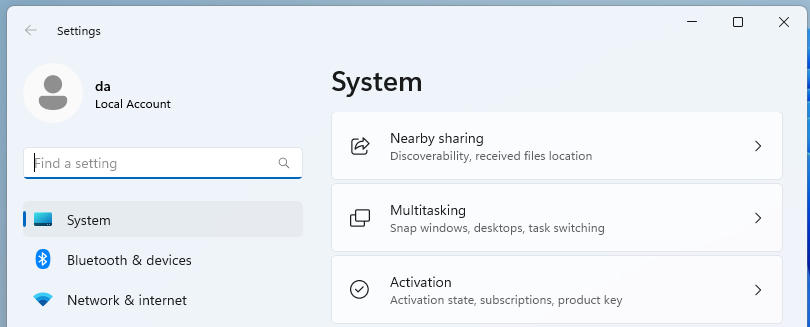
Here you find the option “Title bar window shake”. Once this is activated again.
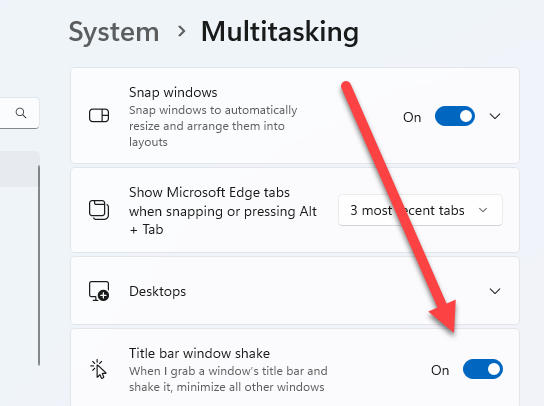
Keyboard shortcut for Aero-Shake
An alternative way to use the function is the keyboard shortcut “CTRL + HOME”. It also works out of the box in Windows 11.