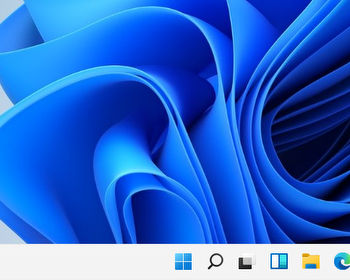Slow CPU in Windows, power saving mode?
I regularly have a problem with Windows 11. On both my Thinkpad and a Microsoft Surface Pro 7, the CPU likes to throttle down from time to time. Often it happens when I switch from power to battery or vice versa. The CPU goes into energy-saving mode, and depending on the device, that’s usually no more than 1 Ghz. Windows then becomes arg tough, which is why I notice it immediately.
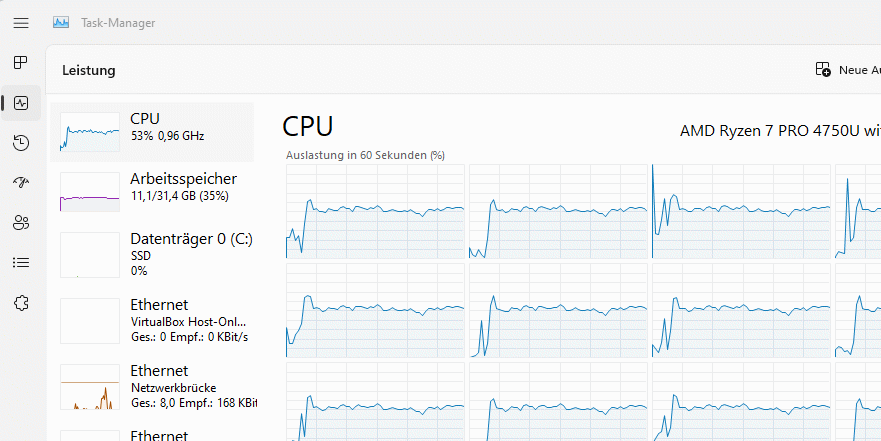
The previous solution in this case is to change the power saving mode in the settings. What to change it to doesn’t really matter, normally I have “Best performance” there, but the error occurs regardless of the setting. The workaround is to change the setting, from the current mode to another.

Windows then catches itself and releases the CPU again. This clocks then again normally and with full performance, or also after the respective mode. I set that then mostly back to “Best performance”.

Unfortunately, I haven’t found a cause and final fix yet.